The Sales Navigator Scraper
That Works For You
Spend less time cleaning prospects' data and more time closing deals
with data & prospecting automation you can finally trust.
Trusted by sales experts




 Turn Sales Navigator searches
Turn Sales Navigator searches
into an email list
Automated export with data cleaning and email enrichment

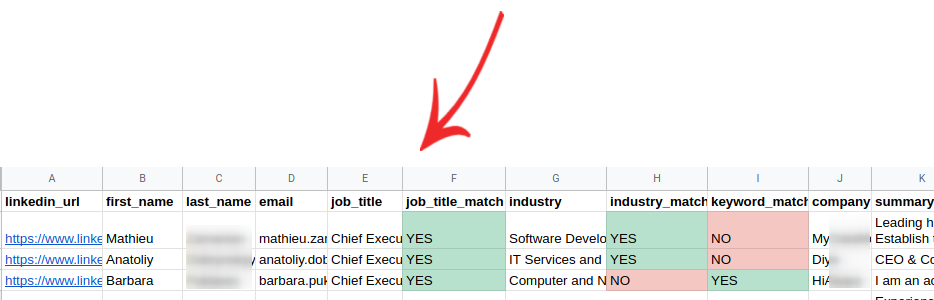

“Findymail has been an ABSOLUTE game changer for me. I've used SalesQL to scrape Sales Navigator leads before - my account got suspended TWICE in 3 weeks. Have had 0 problems with Findymail. 98% verified leads. Simply a no brainer”

“Findymail is my goto way of sourcing leads both internally as a company, and for clients. The data is unmatched and bounce rate has stayed sub 2% for the entirety of my use with the app. And it only gets better! ”

“Findymail is an excellent product. Works exactly as described and great support. I recommend it for cold emailers and anyone who neeeds to reach out to people's B2B E-mail Address!”
From Sales Navigator to your CRM in minutes ⚡️
Still building your leads lists manually?
Spend less time building lists and more time actually closing deals.
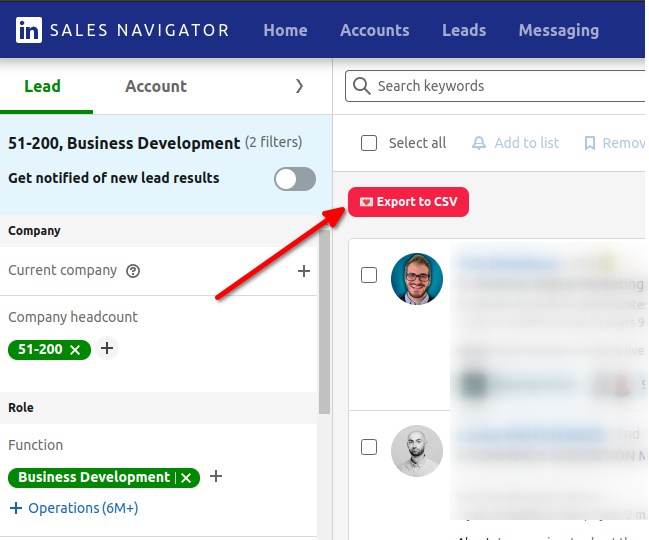
Scrape Sales Navigator results
Export up to 2500 prospects at once from your Sales Navigator searches and lists.
Easy one-click automated export
Launch an export with one click and let Findymail do the boring work for you.
Keep your account safe
We don't connect to your Linkedin. Everything happens in your browser as if you were doing it manually, keeping your Linkedin account safe from any restriction.
We clean it for you...
Remove emojis, titles, wrong capitalization etc. automatically
& Enrich it for you...
All leads are enriched with a valid B2B email. Less than 5% invalid emails, guaranteed, out of the box.
So you can focus on what matters!
Spend time selling, not cleaning data.
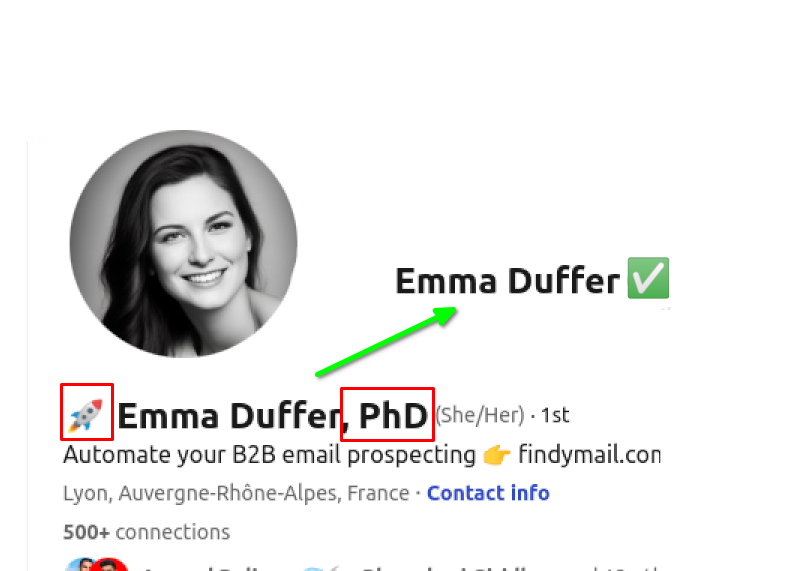
Integrate with your *existing* workflow
Let's stay away from uploading/downloading CSV files as much as possible, shall we ?
Native integration to your email sequencer

Smartlead

Instantly

Lemlist

Woodpecker
And to your CRM

Hubspot

Close

Pipedrive

Copper

Zoho

Salesforce
Quick Answers ⚡
Findymail is the last email finder you'll need. Input someone's name and website and grab that email to reach out ! That said if you have any questions, we're here to help. Here's the most common ones, below with the associated answer.
As a result, you, the customer, either need to purchase a separate email verification tool to remove invalid emails from what you just purchased with the email finder, or you're simply left wondering why now your emails are landing in spam. We consider both options a terrible outcome. That's why we decided to launch a radically different offering for an email finder: we only provide (& charge for) verified email addresses.
The goal is to become your trusted email data provider 💌
Findymail currently works with:
- Full name of the prospect + domain name (website URL) of the prospect's company
- Full name of the prospect + company name
We also can enrich a file containing a list of websites only, where we will try to find target prospects based on a desired job title.
Disclaimer: Findymail is not affiliated, associated, authorized, endorsed by, or in any way officially connected with Microsoft or LinkedIn, or any of their subsidiaries or affiliates. The name LinkedIn, as well as related names, marks, logos, emblems, and images are registered trademarks of their respective owners.
