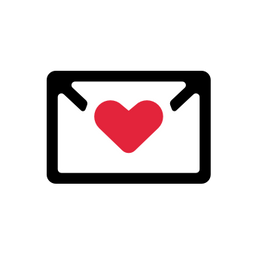Cold outreach remains a potent strategy for marketing your products, sparking new conversations and expanding your business. However, it can be challenging to navigate and understand policies like GDPR and CAN-SPAM.
These regulations govern how businesses handle and use customer data, especially in communications like cold email. That’s why you and your team need to have a grasp on these legal frameworks.
In this article, we’ll look into the CAN-SPAM Act, exploring how it impacts sales and marketing. Along the way, we’ll cover strategies and techniques to help stay compliant.
What Is the CAN-SPAM Act?
The CAN-SPAM Act, which stands for the "Controlling the Assault of Non-Solicited Pornography And Marketing" Act, was established in 2003 as a response to the growing challenge of spam emails flooding people's inboxes.
The aim of the law was simple: to lay down rules for commercial emails, establish requirements for commercial messages, give recipients the right to have emails stopped from being sent to them (opt-out) and spell out tough penalties for violations.
While it's often thought of in the context of annoying or deceptive spam, the CAN-SPAM Act's scope is much broader. It governs all commercial messaging, so any email with the primary purpose of advertising or promoting a product or service falls under its jurisdiction.
That definition also includes B2B (business-to-business) emails.
So what’s the cost of not following CAN-SPAM? Each email that violates the act can be fined up to $51,744 per email.
Who Needs to Comply with CAN-SPAM?
Any individual, business or organization that uses email in its business practices to advertise or promote a commercial product or service must comply with the CAN-SPAM Act. This includes emails intended to attract commercial transactions or to promote content on commercial websites.

What Are the CAN-SPAM Requirements for Emails?
The requirements are straightforward and, when followed, can keep your business on the right side of the law while respecting your customers' inbox preferences. Here are the main CAN-SPAM requirements to keep your email marketing both effective and compliant:
- True Header Information: Every email’s header must accurately represent who’s sending it. This includes the "From," "To," and "Reply-To" details, ensuring the information reflects the actual sender of the email, not a misleading or fictitious identity.
- Non-Deceptive Subject Lines: The subject line of your email should give the recipient a real idea of what the email contains. Avoid any bait-and-switch tactics and spam words (e.g., “free”) that aren’t just against CAN-SPAM, but can also negatively affect your deliverability.
- Disclosure as an Advertisement: If your email is an advertisement, you need to say so. This doesn’t have to be a splash across the top; just a clear and conspicuous notice in the email letting recipients know they’re looking at an ad.
- Location Information: It's important to include a valid physical postal address in every email you send. This address can be your actual business address, a registered P.O. box or a mailbox with a commercial mail-receiving agency. That also helps to establish legitimacy and trustworthiness.
- Opt-Out Method: Make it easy for recipients to say "no, thanks" to future emails. Every email should include an easy-to-find, simple-to-use mechanism for opting out. Whether it’s a reply-to email address or another Internet-based way to unsubscribe, make sure it’s user-friendly and respects the recipient’s choice to stop receiving emails within 10 business days.
- Promptly Honor Opt-Out Requests: When someone decides they no longer want your emails, you must promptly remove them from your list and cease communication within 10 business days. Furthermore, their contact details cannot be sold or transferred, except for compliance purposes.
- Watch Your Vendors: If you outsource your email marketing, make sure any third parties you engage comply with the CAN-SPAM Act as their actions will reflect on your business.
As long as you work within these guidelines, you can be as creative and engaging as you want for your outreach efforts.

How to Know if CAN-SPAM Covers Your Email
Whether or not the CAN-SPAM Act covers your emails depends on its "primary purpose.” The primary purpose is determined by its content and the impression it leaves on the recipient. The FTC outlines two main types:
- Commercial Content: Emails that primarily aim to advertise or promote a product or service. If the main intent of the email is commercial, then it falls under the CAN-SPAM Act (i.e. cold emails).
- Transactional or Relationship Content: Emails that facilitate an agreed-upon transaction or update a customer about an ongoing transaction (e.g. confirmation email). If the email's main purpose is to communicate updates about transactions, warranties, recalls, safety or membership status, then it’s not covered but still must follow the true header and non-deceptive subject line requirement.
With that in mind, let’s look at a couple of examples.
Subject: Get Ready for Summer with 20% Off All Swimwear!
Hey there! Dive into summer with our latest collection of swimwear and enjoy a 20% discount on all items until the end of this month. Visit our store and make a splash!
As you can see, this email's primary intent is to promote a product – swimwear. It's a clear advertisement offering a discount, aimed at enticing someone to make a purchase. Because it's promotional, it falls under the CAN-SPAM Act and must comply with all its requirements.
However, an email like this one:
Subject: Your Payment Confirmation
Hello! We’re confirming that we've received your payment of $49.95. Thanks for your purchase. You can expect your order to ship within the next two days. For any questions or concerns, please reply to this email.
It’s a transaction you've already engaged in (a payment confirmation) and provides relevant details about the next steps (shipping). It's primarily transactional with no promotional content, so the stricter CAN-SPAM rules don't apply here.
In most cases, if you’re the one initiating contact, then you can safely assume that it falls under the scope of CAN-SPAM.
Is Cold Email Against CAN-SPAM?
No, cold emails aren’t against the CAN-SPAM Act. However, your cold email shouldn’t go against the best practices and cross the line into spam territory.
Read on for the best practices that ensure your emails stay on the right side of the CAN-SPAM Act.
Best Practices for CAN-SPAM Compliant Emails
Now that you have a good understanding of the law and its requirements, how do you put it all into practice? Here are some best practices for writing CAN-SPAM-compliant emails that not only adhere to the law but also grow your revenue:
Your Intentions and Helpfulness Matter
Similarly to GDPR, your intentions matter when sending CAN-SPAM-compliant emails. Are you just trying to promote your offer to as many people as possible, with no rhyme or reason or are you reaching out to people and businesses you know would benefit from your solution?
If it’s the latter, ensure your email content shows it and you will stay compliant with the CAN-SPAM Act.
Don't Use Clickbait
Avoid using misleading or sensational subject lines that promise something your email does not deliver. Clickbait can lead to high unsubscribe rates and complaints, which are red flags under CAN-SPAM.
You’ve likely seen some examples in your own inbox. Don’t use subject lines or tactics that look like this:
- You Won't Believe What Happens Next!
- Earn Millions With This Simple Trick!
- Business Owners Hate Him for This One Weird Tip!
Instead, opt for straightforward, honest headlines that reflect the content of your email and the value of receiving it. This level of transparency builds trust with your recipients and increases the likelihood that they will engage with your content positively.
Don’t Buy Lead Lists
Buying lead lists often seems like a practical and quick way to jumpstart sales efforts. However, it almost always results in more harm than benefits. Purchased lead lists often contain outdated or inaccurate information, so your emails might go to the wrong people or result in frustration because the email reaching your recipients is certainly no longer relevant.
Proving that you are indiscriminately sending emails without care for the email’s usefulness to the end recipient also goes against the CAN-SPAM Act.
Invest in prospecting research, so your team can assemble the lists with information they know to be accurate and relevant.
Leverage Personalization
Personalizing your emails isn't just a best practice for engagement – it's a smart strategy for complying with the CAN-SPAM Act. Remember, the act aims to reduce the clutter of irrelevant, unsolicited emails in people's inboxes.
When you tailor emails to fit the recipient – like using their name or referencing their preferences – you're boosting engagement but also showing that you're sending emails thoughtfully and not just spamming a list.
This approach reassures recipients that your emails are meant specifically for them and aligns with CAN-SPAM's emphasis on transparency and respect for the recipient.
Of course, getting personalization right means going beyond the basics. True personalization involves crafting content that resonates with the individual's interactions with your brand.
Step 1. Get Accurate Contact Information
Start from the top. Use Findymail to get accurate B2B contact information, primarily email addresses.
Over time, the data on your lead lists decays. This leads to emails that never reach recipients, as well as increased spam complaints.
However, with Findymail, you’ll always have the most accurate email addresses.
Findymail allows you to retrieve email addresses for your prospects on platforms such as LinkedIn, Sales Navigator and Apollo.
Then, it verifies them to ensure they’re correct before you even send the first email.
And, as part of your CRM enrichment, Findymail’s Datacare cleans and re-enriches your CRM so the information that once entered the system stays accurate.
Step 2. Understand Your Prospects to Create Relevant, CAN-SPAM-Compliant Emails
Lead enrichment is vital to sending CAN-SPAM-compliant cold outreach. As with GDPR, CAN-SPAM mandates that the emails should be relevant, meaning your team needs to deeply understand the needs and problems of your ICP.
For example, a generic offer of 25% off your project management software won’t be well-received. On the other hand, if you use tools like Sales Navigator or ZoomInfo for lead and CRM enrichment, you’ll be able to pull in specific information on your prospects’:
- Roles (and subsequent challenges)
- Team size
- Technology used
- Company news
- Intent data
As you can see, you can also integrate enrichment tools with your CRM, including Salesforce, Hubspot and Zoho.

Step 3. Create Your Emails
Once you have the right data in your CRM, create a cold outreach strategy to fit different ICPs.
Let's say your CRM data shows one of your target ICP types is small eCommerce businesses struggling to manage their customer data effectively because they want to improve their customer service.
With this information in mind, you could tailor your emails by highlighting specific features of your software that address the pain points of small eCommerce businesses.
Your email would then be very relevant and unlikely to cross any CAN-SPAM boundaries:
“Subject Line: Start using your [Existing Customer Service Platform] data to increase revenue in [Industry Segment]
Hi [Name],
I noticed that you're running a small eCommerce business and I know how hard it is to manage customer data efficiently while providing excellent customer service. Our CRM solution is specifically designed to make this easier and help businesses like yours thrive.
With our software, you can:
- Easily organize and centralize customer data, including purchase history and preferences.
- Automate personalized email campaigns to engage with your customers at every stage of their journey.
- Track customer interactions and identify opportunities to upsell or cross-sell products.
- Provide seamless customer support with a unified view of customer interactions across channels.
I'd love to discuss how our CRM solution can benefit [Business Name]. Are you available for a quick call next week?”
The email is relevant, helpful, personalized and the farthest you can get from the spam that CAN-SPAM forbids.
Be Clear with Your Identity
CAN-SPAM requires that your emails clearly show the true sender's identity, which means using recognizable sender names, email addresses and reply-to links.
Beyond that, this tip helps build trust and credibility with your brand. Instead of making them feel like they’re getting an automated message, you make it clear that there is an actual person on the other side of the screen that they can engage with.
When recipients can instantly recognize who the email is from, they’re more likely to feel secure about opening and engaging with your message. Keeping your identity clear cuts down on confusion and helps maintain a positive, straightforward communication line with your audience.

Audit and Clean Your Email Lists
A clean, valid email list will help keep your emails CAN-SPAM compliant. It will also boost your campaign performance by reducing bounce rates and protecting your sender reputation.
Think of it this way: an up-to-date email list means your messages are more likely to reach inboxes.
Perform regular audits on your email lists. Check for and remove any inactive or unresponsive email addresses with Findymail, so you:
- Verify existing emails
- Remove outdated emails
- Replace outdated emails with the correct new ones
- Automatically re-enrich and fill the gaps in your CRM
With emails verified, you ensure your campaigns reach valid recipients. Plus, this will allow your sales and marketing teams to spend more time crafting winning campaigns that drive more revenue instead of ending in the spam folder.
Make Sure It's Easy to Unsubscribe
Your emails need to include an opt-out option per the CAN-SPAM requirements.
The opt-out process should be simple and straightforward – typically a single link or button that allows recipients to unsubscribe from future communications without needing to navigate through complicated steps.
This option must be clearly visible and accessible in every email. Making it easy for users to unsubscribe not only complies with legal requirements but also improves the user experience and helps maintain a cleaner, more engaged email list.
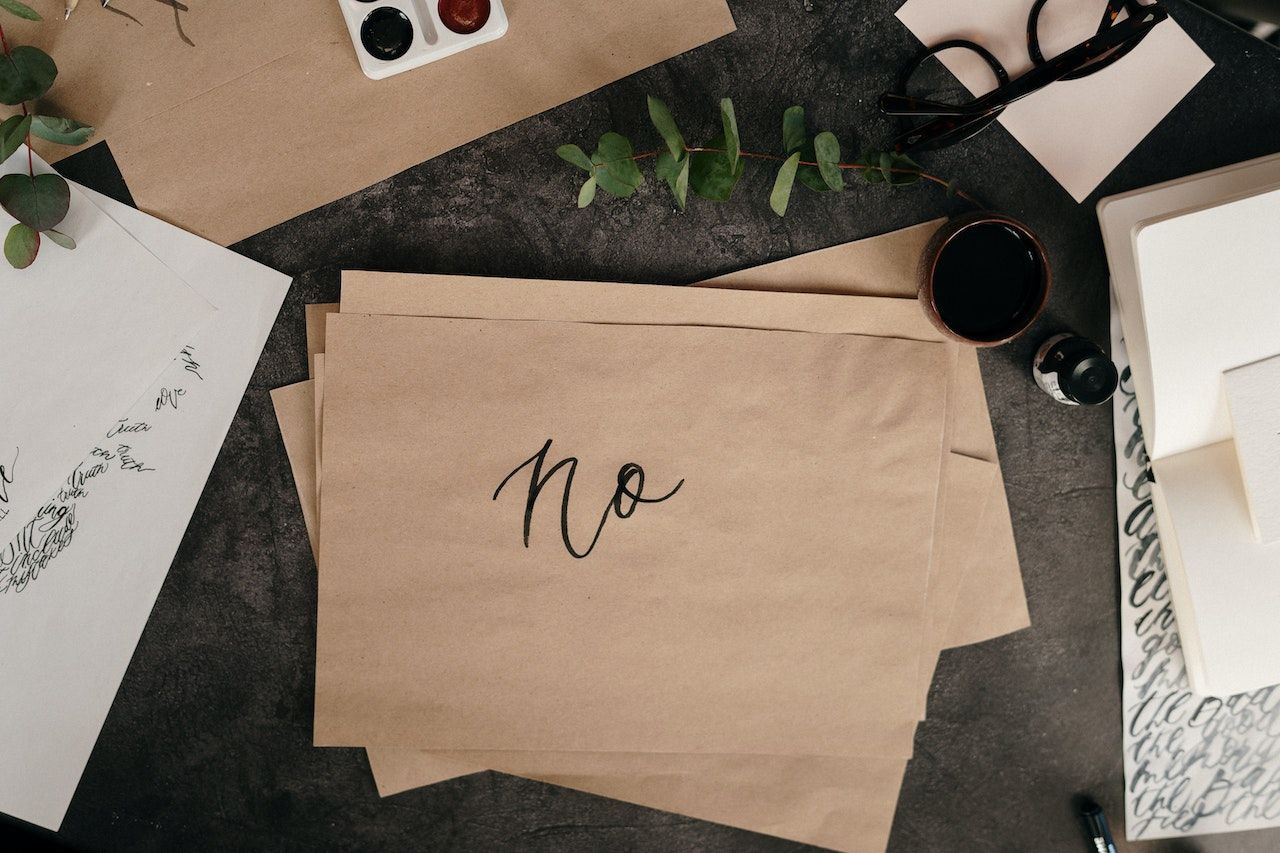
Enhance Your Email Marketing Compliance with Findymail
Understanding the CAN-SPAM Act is vital, especially for B2B sales and marketing teams. It governs how businesses can engage with customers and prospects through email, ensuring transparency and respect for recipient preferences.
By fully grasping and adhering to its regulations, you can enhance your email marketing strategies, avoid hefty penalties and maintain a reputable presence in your prospects’ inboxes.
Ensure your campaigns are CAN-SPAM compliant – sign up for Findymail. And with our new Datacare feature, designed to keep your CRM data clean and accurate, you will be able to:
- Automate Email Verifications: Ensure only valid emails are in your campaigns.
- Improve Email Deliverability: Boost your sender reputation by minimizing bounces.
- Enrich CRM Data: Keep your contact lists updated and relevant.
- Improve Data Quality: Quickly remove duplicates and fill in information gaps.