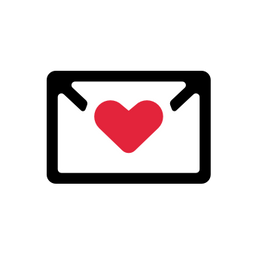Sending emails to catch-all, invalid or non-existent email addresses can disastrously impact your email deliverability. Not only will it make your bounce rates skyrocket, but your sender reputation will crash.
The thing is, it’s not always easy to figure out which email addresses work and which don’t. That’s where email verification comes in. So today, I’ll show you how to verify email addresses without sending an email!
What Is Email Verification?
Email verification is a process that allows you to confirm that an email address exists and is accurate. In other words, email verification helps you make sure that there’s a recipient for every email you send. Doing this will keep old and invalid addresses from your email lists, which is required in order to maintain high deliverability.
How Does Email Verification Work?
The email verification service goes through several steps to validate a given email address and ensure it's legit.
The first step is to confirm that the email address is formatted following industry standards. The service then checks the DNS records of the email's domain to see if there are any issues and if the email is on any blocklists. That's what we call the syntax check.

During the verification process, the service also looks at the email address to see if it contains any typical organizational roles instead of being a personal address. This is simply because sending bulk emails to these addresses could get you flagged for spam because you don't know the personal email of the person you're emailing.
Finally, the mail validation tool is doing a server check (through the SMTP protocol) by asking directly the email server (eg. Google) if the inbox exists. This is literally a dialogue and the email server may or may not reply. If the email server says "yes, this inbox exists" then the email is validated. This sounds simple in theory, but the difficulty comes when the email server is configured to not reply to such queries, or reply with the wrong information.
This is why free email verification tools are often inaccurate and can only validate the "easy emails".
This is how most tools work, but then some tools such as Findymail include some "secret sauce" on top to be able to validate more eg. an email address that is hard to verify. Ultimately, email verification is all the techniques used to ensure that every email on your list is valid.
Why Should You Verify Email Addresses Before Sending Any Marketing or Sales Emails?
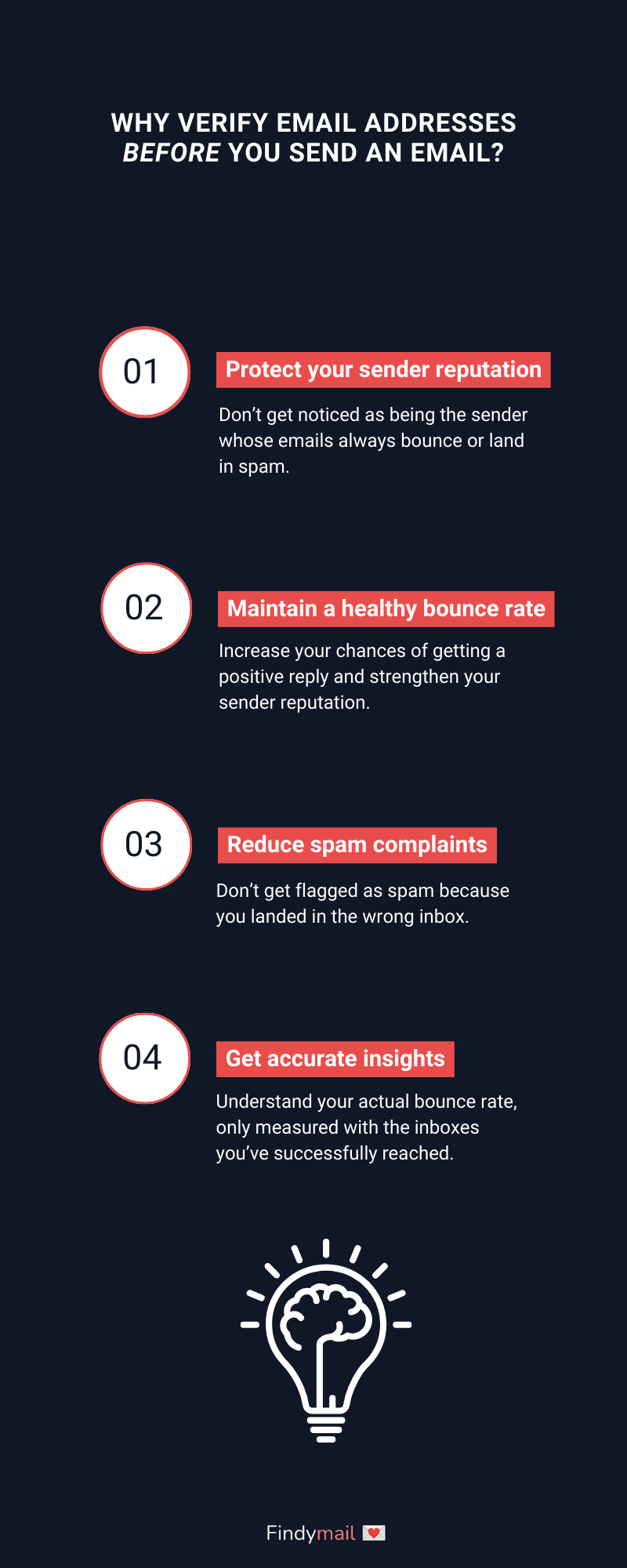
Email Verification Protects Your Sender Reputation
When you send emails to leads and customers, you'll, over time, build up a reputation among email and Internet service providers. This is what's referred to as your sender reputation, and it can be influenced by how often recipients mark your emails as spam and how many bounces you get.
(This is why you’ll always want to “warm up” your email domains before launching a cold email campaign from a new email address.)
Since email verification reduces spam complaints and bounces, it protects your domain reputation.
The impact of having a low domain reputation is your emails landing in spam, which is usually... not what you want 😅
Maintain a Healthy Bounce Rate
When you send emails to invalid email addresses, you'll increase your bounce rate. The more bounces your emails get, the fewer of your emails will be delivered, affecting your domain reputation and causing email providers to block your emails.
An email verification service removes all invalid email addresses from your list, reduces bounces, and shows you as a trusted sender to other mail services.
As this is a hard job, one can have a false positive or negative on a given email address so you will likely never achieve a 0% bounce rate. But maintaining bounce rate below 5% is what you should aim for.
Reduce Spam Complaints
When you use an email verification service, apart from identifying invalid and non-existent email addresses, you'll be able to see which users consistently mark your emails as spam. By removing these emails from your list, you'll then reduce your spam rate.
And considering that you, ideally, want your spam rate to be less than 1 in 5,000, this is extremely helpful.
Get More Accurate Insights
You want your email marketing and sales campaigns to be as effective as possible, so you’ll use data analysis to extract insights from your email data. These insights will then show you where your campaigns are performing well, where they are not, and where you can improve.
However, when your list contains many invalid emails, your data will be skewed, and your insights will be less reliable. Getting rid of that noise will help you focus on the actual valuable accounts of your email list.
Email Verification Has a Huge Impact on Your ROI
Email marketing (and cold emails, too) are incredibly profitable; you can get $36 for every $1 you spend on email.
However, this is a moot point if your emails constantly bounce or end up in catch-all inboxes.
Similarly, if your mailing list is vast, you’ll have to pay more for email marketing tools. Even if you only use your mailing client for cold emails, you’ll reach the sending limits faster - without seeing the returns.
The shorter (and more accurate) your mailing list, the more bang you’ll get for your buck!
Improve Engagement by Verifying Email Addresses Before Sending Emails
When you verify email addresses and remove invalid ones from your list, your list will be shorter, but you'll generate more engagement. More recipients will read your emails, so your open, click-through, and response rates will be more accurate.
As we have seen, if you check your list regularly, you will have a better deliverability. That translates to more emails landing in the inbox of actual valuable users 📥️

When Should You Verify Email Addresses?
The short answer is: every time you have a doubt. In this realm, it's always better to be safe than sorry. But here are 2 scenarios where you should definitely be checking the email addresses:
1. You got emails from an untrusted source
Many email finders out there will try to provide you with as many emails as possible, but with a compromise on quality. That means a % of the emails provided can be invalid. Unfortunately, that's the case even on providers labeling their data as "verified".
This is actually the reason why we started Findymail, our goal being to be the data provider that you can trust. What we recommend is to always verify the emails you get from sources that are not Findymail.
2. When using old data
If your data is older than a month old, you should do that verification step again even if you did it initially. The reason is that data change over time, people change jobs, company die etc. so a fraction of the data could have become invalid since the last time you checked.
Even if only 5% of your data became outdated, that's still significant as that will put you way over the acceptable bounce rate.

How to Verify An Email Address Without Sending An Email in Findymail
Now that we’ve seen why you should verify email addresses, we’ve come to the most crucial part of this post. Here, we’ll look at how to verify email addresses in Findymail.
Before we do, though, it’s important to note that any email addresses found with Findymail’s Chrome extension or by scraping Sales Navigator and Apollo are automatically verified.
So, this process only applies to email addresses you’ve found elsewhere and that you want to verify.
The first step is to go to your Findymail dashboard. Here, you’ll click on Email Verifier in the menu on the sidebar.
On the next screen, you’ll enter the email you want to verify in the search box and then click on Verify email. Remember, however, that you’ll need a verifier credit for every email address you want to verify.
Once done, Findymail will show you if the email is deliverable or if it’s risky to keep it on your list:
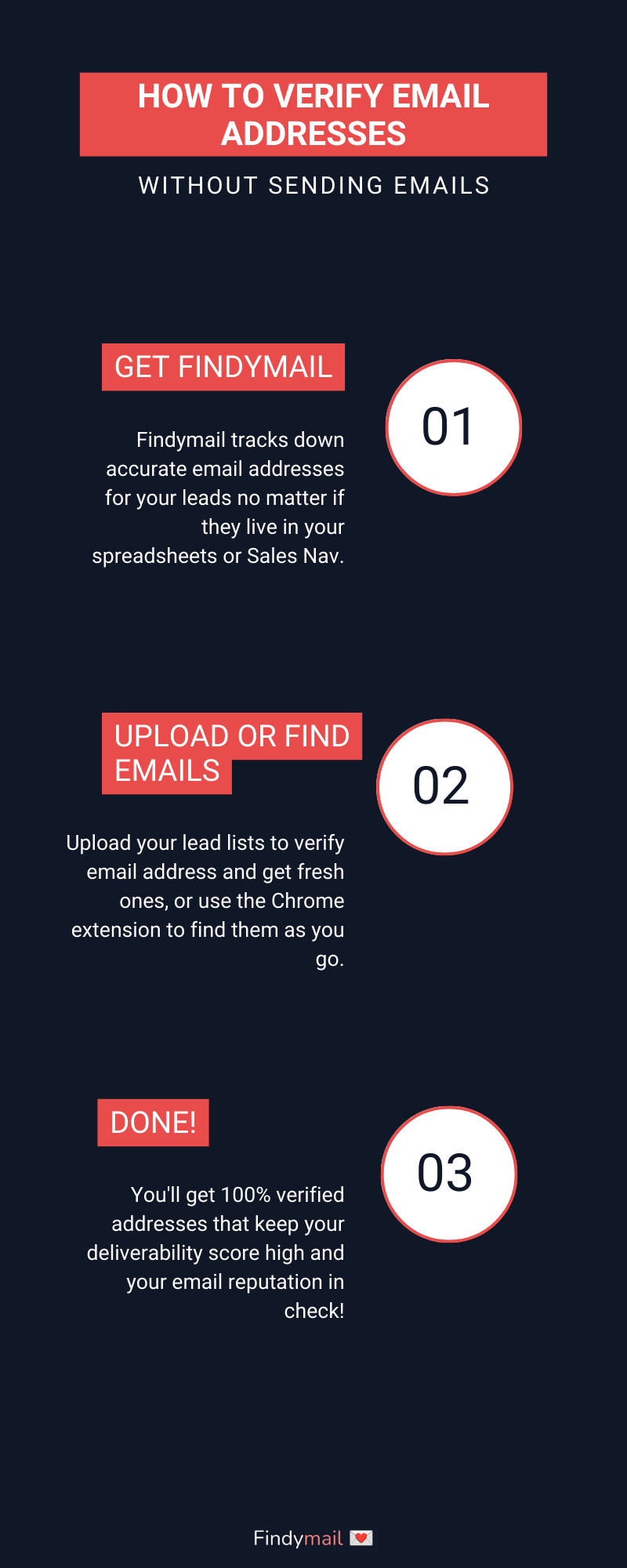
There you go; now you’ve seen how easy it is to verify email addresses using Findymail’s Email Verifier! To get started for free, head over to our Sign Up page.