Choosing the right CRM data enrichment tool can make a world of difference for your sales and marketing teams. But with so many options on the market, finding the best fit for your needs can feel overwhelming. That’s why we’ve put together this comprehensive review of the ten best CRM data enrichment solutions.
In this guide, we’ll break down how each tool enhances CRM data, highlighting key features, G2 ratings, pricing (if available), and the main pros and cons based on user feedback and official sources.
1. Findymail Datacare
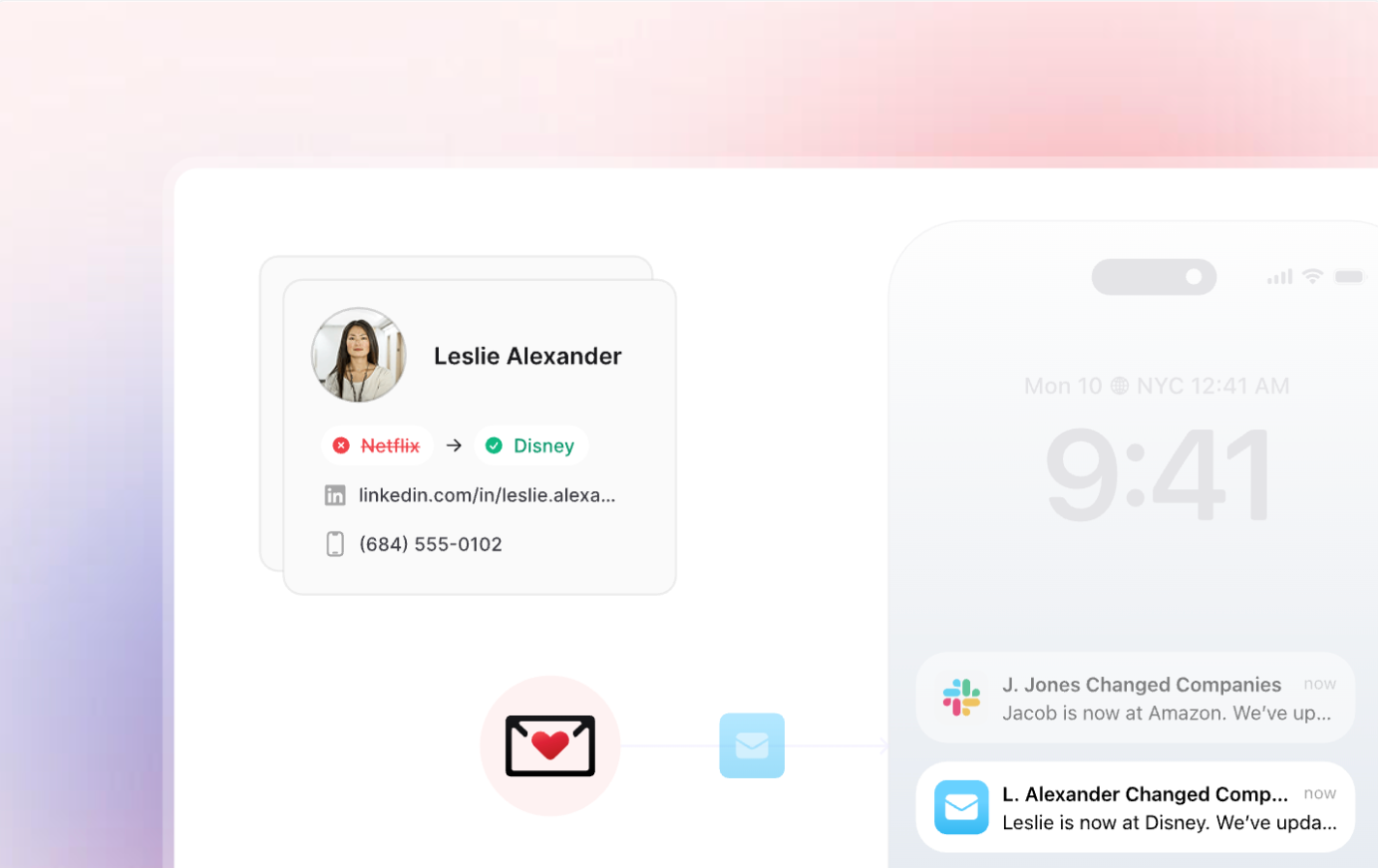
G2 Grade: 4.9 out of 5 stars
If you’re tired of chasing down outdated contacts or dealing with emails that bounce back, Findymail’s Datacare is built to simplify your workflow. It’s designed to keep your CRM records accurate and up-to-date, so you can focus on engaging leads—not wrestling with messy data.
Findymail Datacare specializes in automated enrichment and cleansing. It fills in missing contact details, verifies emails to prevent bounces, and updates your CRM with the most current information available. One feature users really appreciate is how it tracks job changes. If a contact moves to a new company, Findymail updates your CRM and even flags them as a potential new warm lead.
It’s also smart about handling duplicates. Instead of letting your CRM fill up with redundant entries, Findymail automatically identifies and merges them, saving you from doing it manually. Essentially, it takes care of the routine tasks—enrichment, validation, duplicate cleanup—so your team can focus on building relationships and closing deals.
According to users, Findymail consistently delivers accurate, reliable data. They point out that it finds more valid emails than other tools, which helps keep bounce rates low and outreach efforts productive.
Public Pricing: Findymail’s email finder plans start at $49/month for 1,000 credits (annual billing). Datacare is available as an add-on, and you’ll need to sign up for early access to get access.
Pros of Findymail:
Automated Enrichment: Finds and fills in over 100 data points (emails, phone numbers, job titles, etc.) automatically, cutting down on manual research time.
Ongoing Data Cleansing: Continuously updates records, replacing outdated information to keep your CRM current.
Smart Duplicate Detection: Merges duplicate entries on its own, so you don’t have to waste time sorting them out.
Job Change Alerts: Tracks when contacts change jobs and updates your CRM accordingly, turning potential losses into new opportunities.
High Data Quality: Users praise the tool’s accuracy, particularly when it comes to finding valid emails and keeping bounce rates low.
Cons of Findymail:
- Pricing Clarity: While the email finder pricing is clear, accessing the full Datacare solution requires contacting Findymail directly, which might feel like a hurdle for smaller teams.
2. LeadGenius
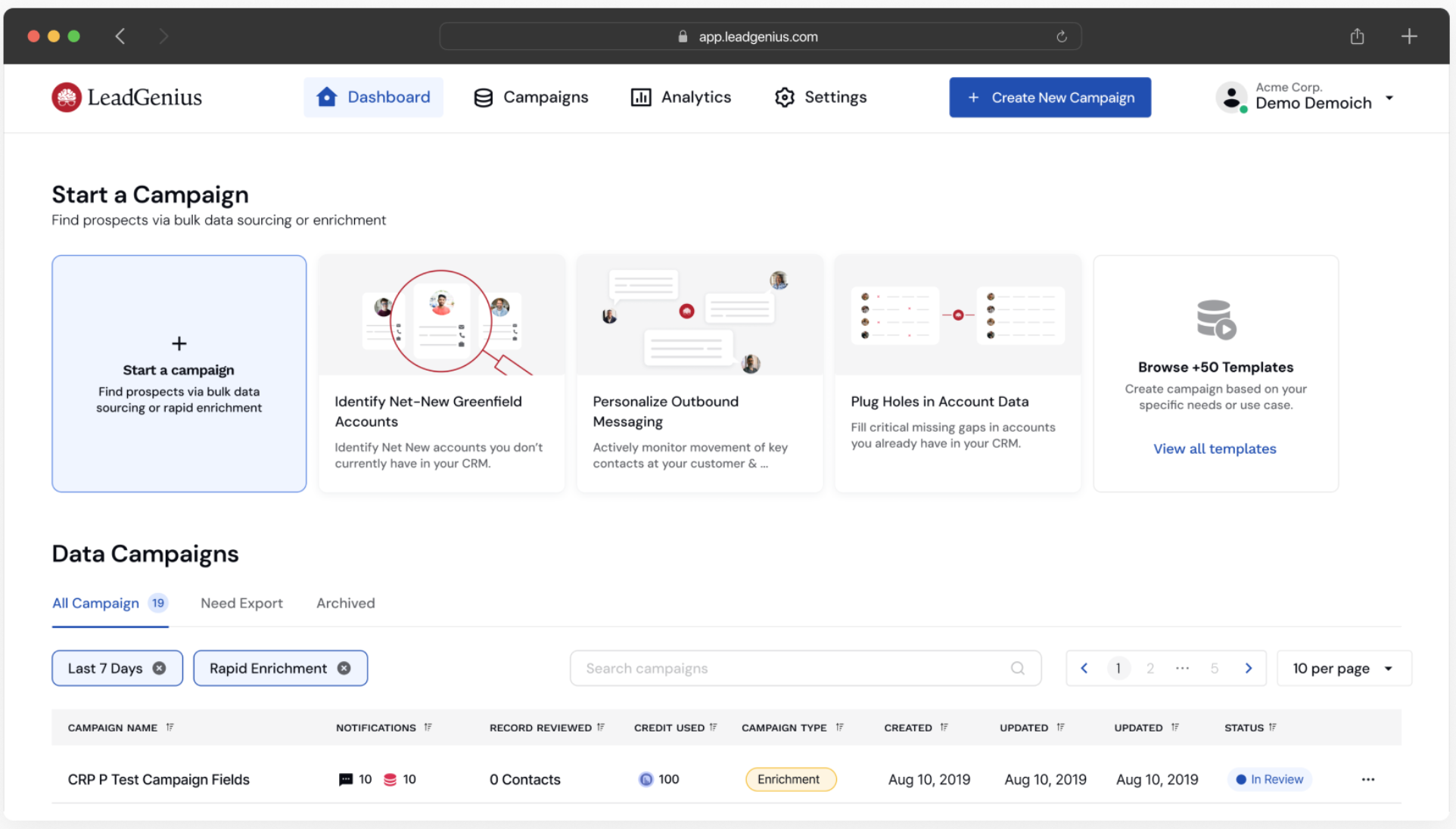
G2 Grade: 4.3 out of 5 stars
Description: LeadGenius offers a highly customizable data solution designed to fit your business’s exact needs. Whether you’re targeting specific regions or niche markets, LeadGenius can gather and deliver localized data to help you reach the right audience. With seamless CRM integration, this tool makes outreach a lot smoother and more efficient.
Pricing: Pricing for LeadGenius isn’t listed publicly, so you’ll need to get in touch with their team to discuss your needs and get a quote.
Pros of LeadGenius
- Customized data solutions tailored to unique business requirements.
Cons of LeadGenius
- Lack of transparent pricing; requires direct contact for information.
- Limited publicly available user reviews, making it difficult to assess performance.
- Potentially higher costs due to bespoke data services.
- Unclear data verification processes compared to competitors.
3. Clearbit
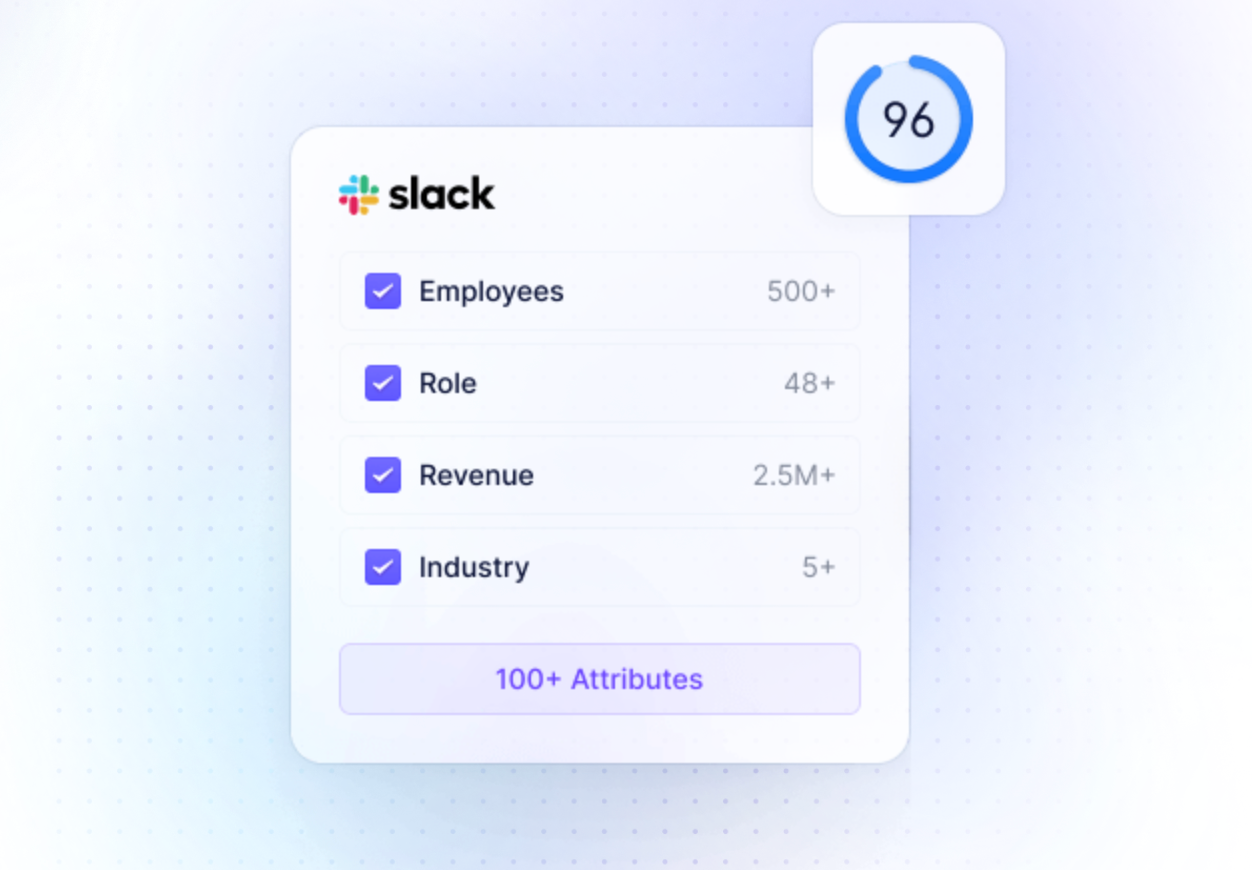
G2 Grade: 4.4 out of 5 stars
Description: Clearbit helps you enrich your business records with valuable firmographic data. From identifying potential leads to integrating seamlessly with your CRM systems, Clearbit offers a range of tools to help you build better marketing and sales strategies. Its robust prospecting features make it a favorite among businesses looking to target their ideal customers more effectively.
Pricing: Clearbit offers a limited free tier, but most advanced features are locked behind paid plans. For detailed pricing, you’ll need to get in touch with their sales team.
Pros of Clearbit
Comprehensive data enrichment features.
Cons of Clearbit
- Pricing details are not publicly disclosed; requires inquiry.
- Some users report inconsistencies in data accuracy.
- Limited features available in the free tier.
- Customer support responsiveness varies among users.
4. ZoomInfo
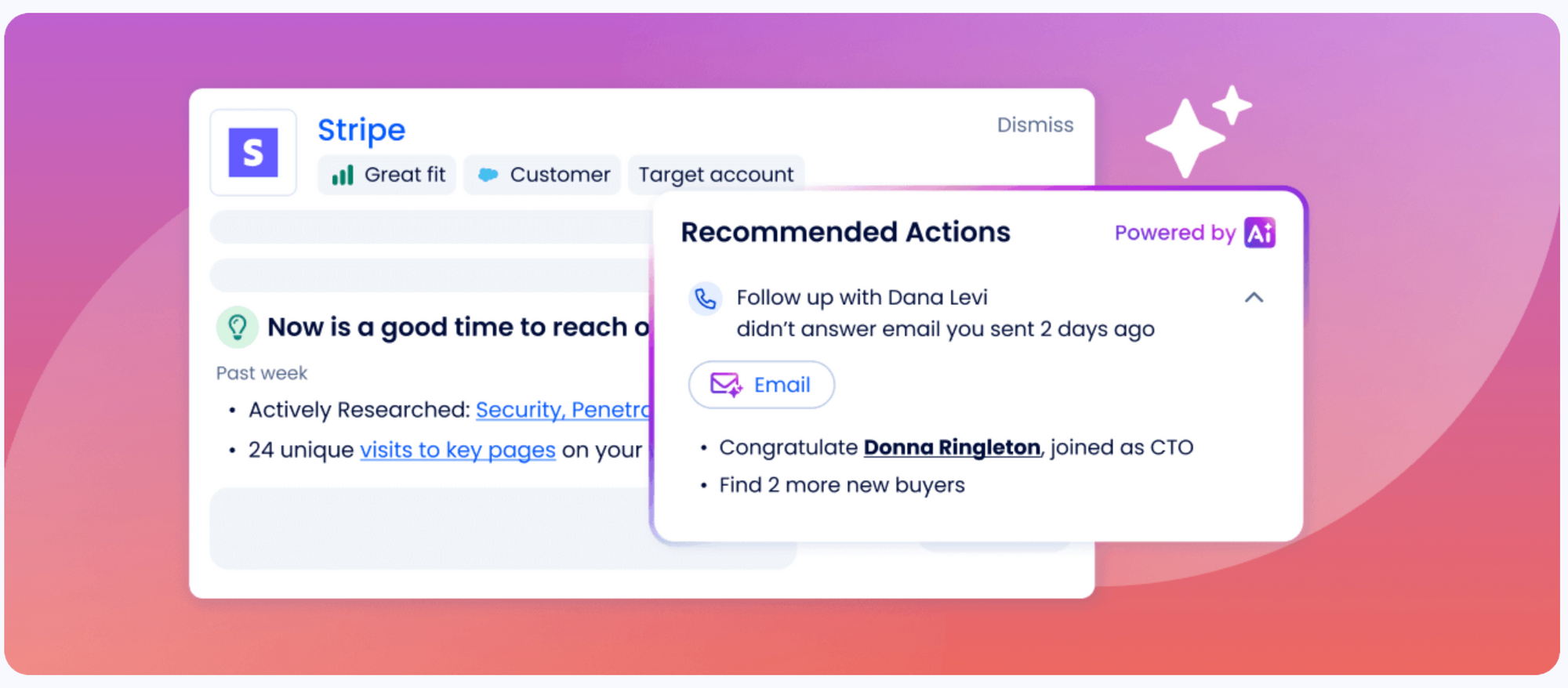
G2 Grade: 4.1 out of 5 stars
Description: ZoomInfo is a powerhouse when it comes to gathering business contacts and company information. Its real-time updates ensure you’re always working with the latest data, making your outreach efforts far more effective. With advanced search filters, ZoomInfo helps you zero in on your ideal prospects, making it a valuable asset for any marketing or sales team.
Pricing: ZoomInfo’s pricing is customized based on your selected features and the number of users. You’ll need to reach out to their sales team for a quote.
Pros of ZoomInfo
Large and comprehensive contact database.
Cons of ZoomInfo
- High cost, especially for small businesses.
- Some users report challenges with data accuracy.
- Complex interface that may require training to navigate effectively.
- Customer support experiences vary among users.
5. UpLead
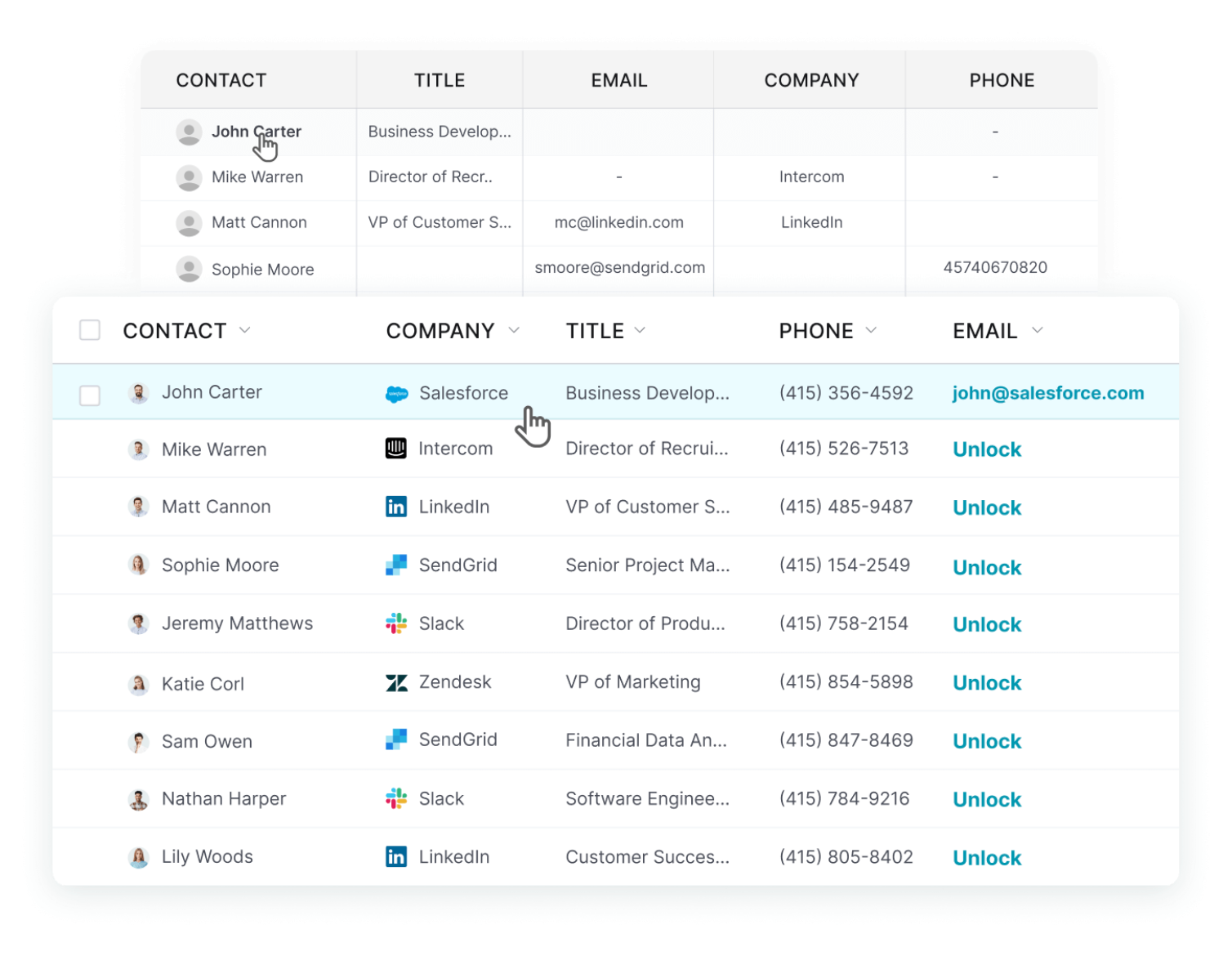
G2 Grade: 4.7 out of 5 stars
Description: UpLead makes finding the right prospects easy by giving you access to real-time verified B2B contact information. With advanced search filters and seamless CRM integrations, it’s built to help you nail down your target audience fast. Whether you’re using Salesforce or HubSpot, UpLead’s integration features streamline your workflows and improve overall efficiency.
Pricing: UpLead offers several pricing plans, starting with a free trial that includes limited credits. Higher-tier features and additional credits can be expensive, so it’s important to choose a plan that matches your needs.
Pros of UpLead
- High data accuracy with real-time verification.
- User-friendly interface with intuitive navigation.
Cons of UpLead
- Limited free trial with only five credits.
- Additional credits can be costly if usage exceeds plan limits.
- Some advanced features are locked behind higher-tier plans.
- International data coverage may be less comprehensive compared to competitors.






