Sales Navigator Inmails are a great way to get more sales leads through your pipeline using Sales Navigator, LinkedIn's lead generation tool. There are three primary ways to get inmails, and there are also some limitations on the number of inmails you can send every month and several other factors you should be aware of.
This article will teach you everything you need to know about Sales Navigator Inmails to take full advantage of this powerful LinkedIn tool and generate more sales leads.
Many people don’t know what they are or how to use them, so this guide will teach you everything you need to know about them, including tips on getting the most out of them and creating your inmails to maximize your sales potential.
What is a Sales Navigator Inmail?
A Sales Navigator Inmail is an email you send directly to your Prospective Customers on LinkedIn. A strategy for the best use of these emails would be to reach out to them and engage with them in a conversation, letting them know about how your company could help with their current needs or fulfill a future need.
Often times this will lead to a conversion rate as high as 20% or more. One way to increase your open rates for these messages is by adding social triggers such as I want to see what others are saying or I was just reading... at the end of your message. Another tactic is including a link so they can go back and review all the information about your company before deciding whether they want to take further action.
How to Generate Lead with your Sales Navigator InMail
To generate leads, I suggest using LinkedIn's InMail function to reach out to those in your network who may be connected with decision makers and connect the dots. Let me show you how this can work by giving an example. Send a message introducing yourself and ask for an introduction or send a proposal for a potential project you think they might need. Keep it short and personal by stating how you know them and why you're reaching out (i.e., what benefits they'll receive).
Also, always mention that there is no obligation for either party if they are not interested in working together at this time. If they want to work together, offer to follow up in a few days. For example: Great! If you have any questions about our capabilities or would like more information about our services, don't hesitate to contact me. You should also provide an easy way for them to get back in touch with you, such as your company email address.
LinkedIn Sales Navigator
The best way to start networking on LinkedIn is by connecting with the people in your current network. However, sometimes that isn't enough - you need new contacts for new opportunities. That's where Sales Navigator comes in. One of the coolest features of this tool is its Inmail feature which allows you to connect with more prospects from within your network.
A basic Inmail will have the following parts: Who you're reaching out to, what you want them to know about yourself, and why they should reply. You'll also include a link to an external website or an email address so that when someone replies, there's somewhere for them to go.
There are three ways to find prospects to reach out to via Inmail: by looking at the connections list in your profile, searching for names and titles, or creating a list of people you want to reach out to.
There are two types of responses that can happen after sending an Inmail: if they click yes, then they will be added as a connection, and if they click no, then you won't hear back from them.
How do I write an effective sales navigator inmail?
Effective sales navigator inmails have several things in common. They are short, to the point, and create an immediate need for a product or service. They offer something of value to the recipient in return for their contact information and start off with a personalization sentence that speaks to the recipient’s needs.
While every inmail will be different, your goal is to create a sense of urgency, so they want to follow up with you immediately. Remember that people typically only read about 20% of the content on any page. So keep it concise and make sure your most important message stands out from everything else.
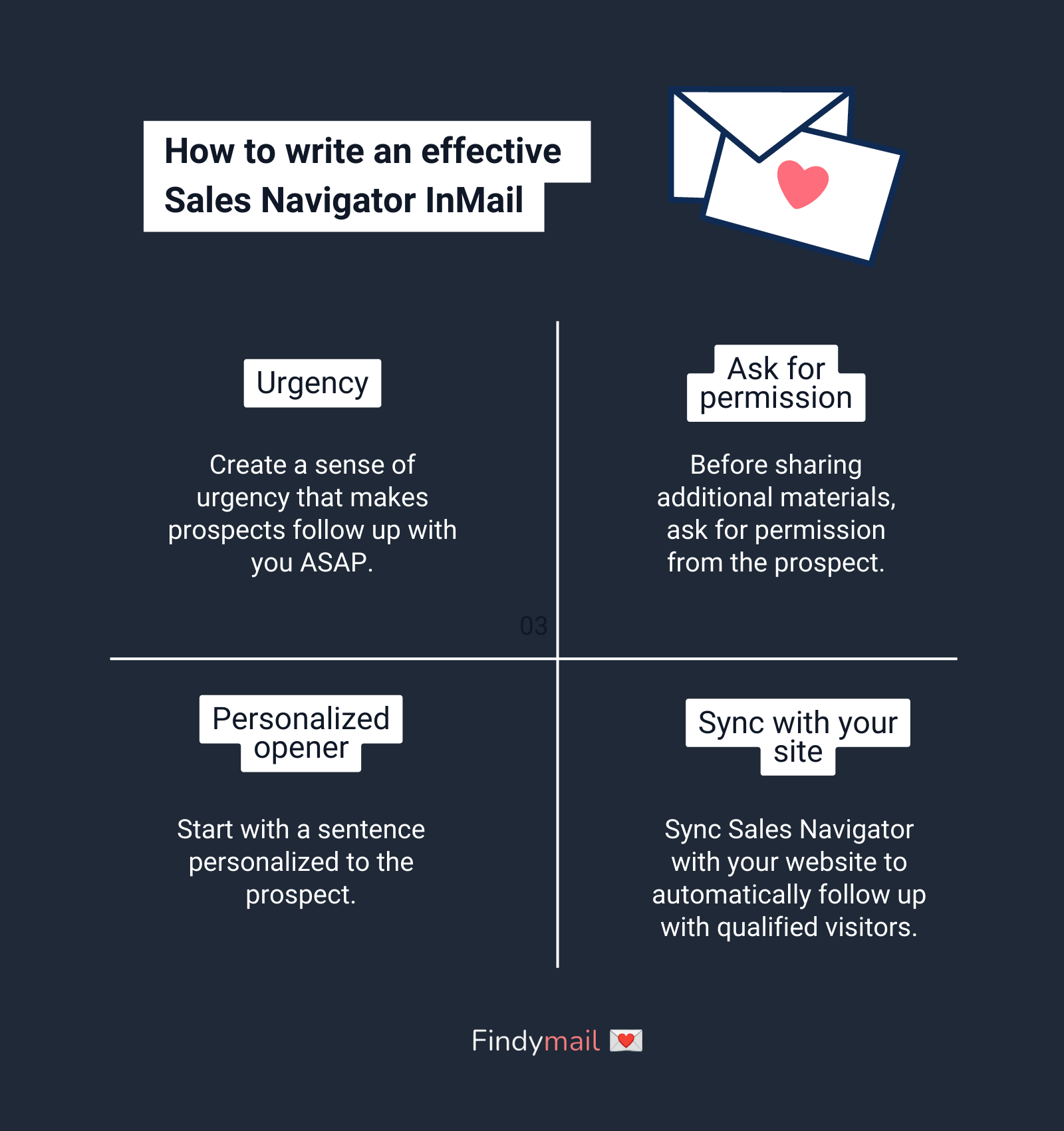
What Sales Navigator inmails can do for you
It's easy to get lost in the jungle of sales leads with constant buzzwords and tricky terminology. What does that even mean? Well, now you don't have to stress about it anymore. Sell Navigator enables you to search for prospective clients and filter leads by key factors like industry, company size, company location, total revenue, and job title.
The inmail feature is designed specifically to help B2B marketers reach out to potential customers and start a conversation. You can do this through an automated email or direct message sent when a prospect reaches out on LinkedIn or your website - notifying them of your interest. You'll be able to know exactly what they are looking for so you can adjust your message accordingly. And the best part is that there are no limits on how many times you can send a campaign.
It's essential to set clear expectations upfront - so before sending a campaign, make sure you let prospects know that you're following up because they showed interest in your product or service and ask if it would be alright to send more information.
If a lead isn't interested, politely stop contact and move on. You can also utilize these messages as an opportunity to invite prospects to an event or webinar you may be hosting soon. Lastly, always end with a call-to-action such as I hope we can work together more quickly or Would you like me to follow up? Happy selling!
How to use Sales Navigator Inmails
It is essential to have a list of potential leads that are ready and willing to buy your product or service. The best way to get these leads is by using sales navigator inmails. Here's how they work and how you can get started today.
1) Create an account on Sales Navigator.
2) Click Find New Connections
3) Search for companies you would like to contact.
4) Use the arrow buttons on the right side of the page to narrow down your search by industry, title, location, seniority level, etc.
5) Once you find the company that suits your needs, click View Profile
6) You will see information about this company, including their email address
7) Send them an email with your pitch
8) If they're interested, they'll reply
9) And voila! You've got yourself a new lead
Final Thoughts
Whether starting out in sales or being a seasoned veteran, Sales Navigator can help make your life easier. By sending tailored messages to people who fit the criteria of your ideal customer, you can engage potential clients and make it seem like they found you rather than the other way around.
Not only will this result in more sales, but it'll also save you time from having to find new leads yourself. So what are you waiting for? Take advantage of all the free tools available for use with Sales Navigator today!






