Master your LinkedIn Social Selling Index with our comprehensive guide. Learn how to strategically increase your LinkedIn SSI score, component by component.
Discover what makes a good SSI score and how it impacts your sales success on LinkedIn.
Table of Contents:
- What's the LinkedIn SSI Score, Really?
- How to Check Your LinkedIn SSI Score
- The Four LinkedIn SSI Score Pillars Explained
- What is a Good LinkedIn SSI Score?
- How to Improve Your LinkedIn SSI Score
- How Does SSI Affect Sales Success?
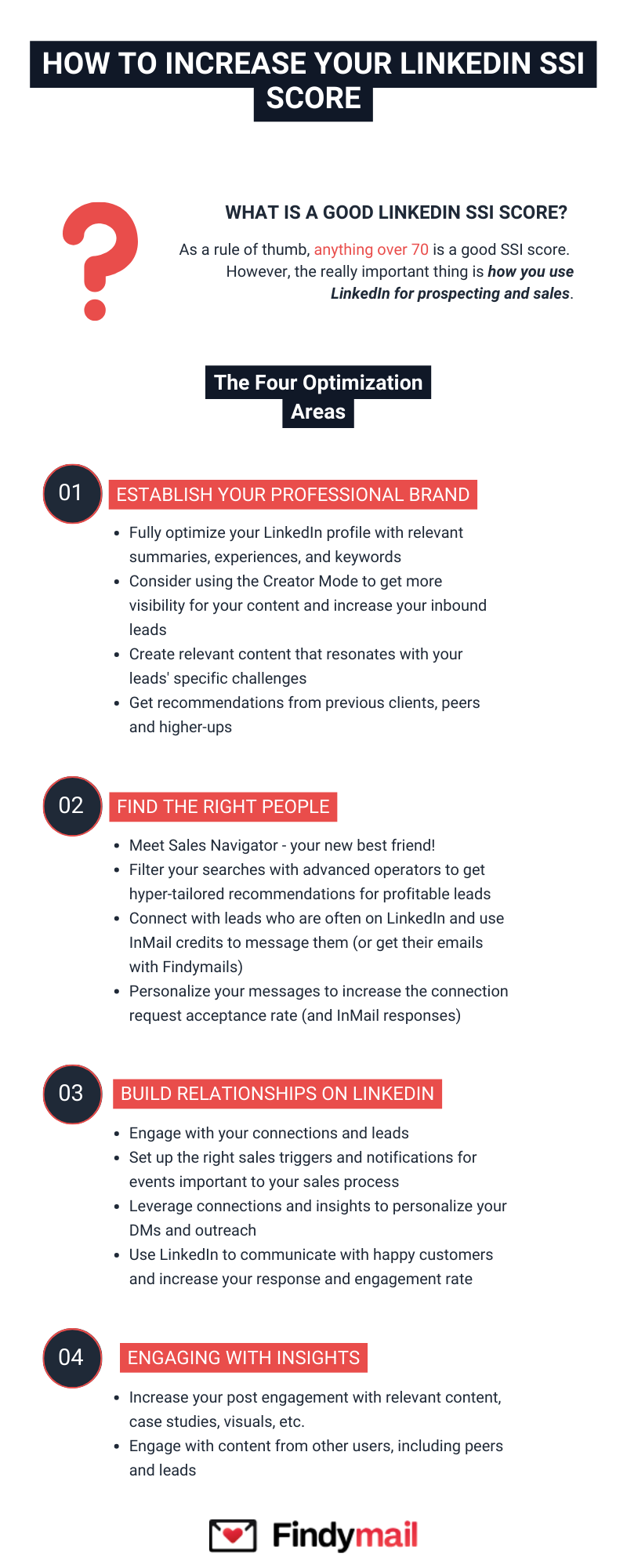
1. What’s the LinkedIn SSI Score, Really?
The LinkedIn Social Selling Index (SSI) is a metric that measures your social selling effectiveness on LinkedIn.
The LinkedIn SSI score looks at the content you post and engage with on your LinkedIn Premium or Sales Navigator accounts, as well as the people you're communicating with, to generate a number between 0 and 100 that indicates your professional brand strength and sales performance.
How is the SSI Score Calculated? LinkedIn calculates your SSI score using four key pillars:
- Establish your professional brand (25 points)
- Find the right people (25 points)
- Engage with insights (25 points)
- Build relationships (25 points)
In reality, it's a great proxy for knowing if you're performing the right social selling activities on LinkedIn and building meaningful relationships with your target audience.
The Problem with the LinkedIn SSI Score
The problem is, it's easy to chase SSI score growth instead of looking at your strategy and how your KPIs map to LinkedIn's score and actual sales success.
The SSI score metric evaluates 4 criteria that directly impact your social selling efforts:
|
LinkedIn SSI Pillars |
Your Sales KPIs |
|
Establish your professional brand |
|
|
Find the right people |
|
|
Engage with insights |
|
|
Build relationships |
|
Then, use the SSI score to get a micro-perspective of the tasks you complete every day to achieve growth and attract clients.
For example, if your goal is to get more high-quality clients through Sales Navigator, you should be looking at the "Find the right people" metric which directly impacts your ability to generate leads. It monitors the activities you perform, such as setting up sales triggers.
Important: Your SSI score should be a tool to evaluate your social selling performance, not your end goal. Higher SSI scores generally correlate with better sales success, but focus on meaningful engagement with your target audience.
2. How to Check Your LinkedIn SSI Score
Step-by-step guide to check your LinkedIn SSI score:
- Log into your LinkedIn account
- Navigate to https://www.linkedin.com/sales/ssi
- You'll see your dashboard, including comparisons to your industry and network peers and your current score breakdown across the four pillars
Note: You need a LinkedIn Premium or Sales Navigator account to access your detailed SSI score metrics.
Will I Get More Customers If I Increase My LinkedIn SSI Score?
LinkedIn won't magically send new customers your way as a direct result of increasing your SSI score.
However, the activities it recommends are generally considered best practices for social selling and building relationships, so you should indirectly close more deals and improve your sales success.
3. What is a Good LinkedIn SSI Score?
LinkedIn SSI Score Benchmarks:
- Above 70: Considered a good LinkedIn SSI score
- 75 or higher: Excellent performance, top tier
- 40-50: Average performance, room for improvement
- Below 40: Needs significant improvement
As a rule of thumb, anything over 70 is a good LinkedIn SSI score and indicates strong social selling performance.
However, the really important thing is how you use LinkedIn for prospecting and sales and how effectively you're building relationships with your target audience.
If your sales process already generates plenty of high-quality leads and that's working for you, then you don't need a high SSI score.
Conversely, if you are building a brand on LinkedIn, you'll want to ensure your LinkedIn profile is optimized, and having a good grade shows you're on the right direction toward better sales success.
Professional Tip: Don't use the SSI score in a vacuum. Instead, pair it with profitable activities in your strategy and measure your success through actual sales performance and lead generation.
Always let your real-world sales funnel KPIs guide you!

4. The Four LinkedIn SSI Score Pillars Explained
Understanding the pillars of SSI is crucial for improving your Social Selling Index. Fortunately, there are a few things you can do to influence each part of the SSI score:
4.1. Establish Your Professional Brand (Pillar 1)
This pillar measures how well you've established your professional brand on LinkedIn and how effectively you present yourself to your target audience.
Fully Optimize Your LinkedIn Profile
You'll want to tackle all the basics, including a good profile pic, a headline, adding your experience, etc.
A complete profile significantly impacts your SSI score calculation and helps establish your personal brand.
Your LinkedIn profile is going to be your storefront. It needs to look good:
- Headline: Quickly describe what you can do for your prospective customers and target audience while showcasing your professional skills
- Summary: Treat your summary like an elevator pitch that showcases your professional brand and experience
- Reference your experience in your ideal buyer's industry to build credibility with decision makers
- Get recommendations from relevant customers and peers to build relationships and gain endorsements that boost your credibility
In short: you want to sound like a consultant to your customers who knows exactly what they're struggling with and has the right experience and products to help them achieve their business goals.
Consider Using the Creator Mode
If you'll use content to grow your audience on LinkedIn, turn on the LinkedIn Creator Mode to boost your professional brand visibility.
It'll let you use hashtags to explain which topics you cover, and LinkedIn users will be able to follow you for better engagement with insights.
Ultimately, Creator Mode gives you street cred: your followers will start perceiving you as an industry expert which strengthens your professional brand pillar.
Create Relevant Content
Content creation is essential for both Professional Brand and Engaging with Insights pillars. This optimization helps with both Professional Brand and Engagement/Building Relationships components. I recommend this approach whenever you want to get more inbound leads and improve your overall SSI score.
Depending on your target audience, try:
- Long-form content that explains how you've helped clients tackle Problem X in the past, and the type of results you generated to demonstrate your expertise and service quality
- Educating your audience on an especially painful challenge (that ties into your product) to establish your professional brand and thought leadership
- Sharing shorter and catchier posts that encourage engagement with insights and boost your visibility among LinkedIn users
- Humorous or casual content like memes to build relationships with your network and show your personal brand
Content Strategy Tips:
- Focus on sharing great content that provides value to your target audience and decision makers
- Use LinkedIn carousels for better engagement and to measure user response
- Post consistently to maintain visibility and stay top of mind with your network
- Monitor which content generates the most engagement with insights and track your performance data
- Add relevant hashtags to expand your reach and help LinkedIn users find your content
- Include a clear call-to-action in your posts to encourage connection requests and conversation
4.2. How to Increase Your LinkedIn SSI by Finding the Right People (Pillar 2)
This pillar evaluates how effectively you identify and connect with your target audience and potential clients.
Sales Navigator Is Now Your Best Friend
Since the "Finding the right people" metric evaluates how successful you are at finding the right prospects and connecting with them, you'll want to get familiar with Sales Navigator:
- Basic filtering to find your target audience and identify quality leads
- Advanced searches for precise prospecting and to locate decision makers in specific companies
- Setting up sales triggers to identify opportunities and receive updates on prospects' activities
- Communicating with leads through messages or InMail to build relationships and start meaningful conversations
- Save searches to track when prospects change jobs or companies update their information
- Use Boolean search operators to create more specific and targeted people searches
Don't Stay in the Walled Garden
You'll hit LinkedIn limits sooner or later. So connect with the leads who use LinkedIn often and use your InMail credits to message them strategically.
Then, leverage your Sales Navigator lead gen list: get other LinkedIn leads' email addresses and reach them via email to maximize your outreach effectiveness.

Increase Your Connection Request Acceptance Rate
Once you've found the right people, LinkedIn will look at how successful you are at connecting with them which directly impacts your SSI score.
You'll need a mean connection request.
Ideally, you'll do your research for leads and personalize your LinkedIn connection note:
- Reference the things you have in common to build relationships
- Mention the challenges you've found while researching their company
- Reference their content in your connection request to show genuine engagement with insights
4.3. How to Build Relationships on LinkedIn (Pillar 3)
The relationships pillar measures how effectively you nurture and maintain connections with your network.
Engage with People
LinkedIn, of course, wants to encourage you to use their product. Boosting this component of your SSI score is all about engaging with people in the feed, messaging them (via text or voice messaging), and replying to the comments on your posts to build strong relationships. In short, being social! (it is, after all, a social network)
Sales Triggers + Connections + Insights = Relevant DMs
If you want to heat up your leads before you pitch, use Sales Navigator to establish sales triggers. Get relevant information when the lead's company changes structure, raises funding, etc. This helps you engage with insights at the perfect moment.
Make a list of the hottest content creators to interact with regularly in your feed to strengthen your professional brand.
Then, slide into their DMs armed with insights and a perfectly tailored pitch that builds meaningful relationships.
Communicate with Happy Customers
Connect with your satisfied customers on LinkedIn and talk to them.
While this may not directly help your prospecting, you will have higher response and acceptance rates, so your SSI score will increase as you build relationships with existing clients.
Additionally, you can always use LinkedIn to ask for sales referrals which can lead to new opportunities and better sales success.
4.4. What Does Engaging with Insights Mean in the LinkedIn SSI Score? (Pillar 4)
The insights pillar measures how well you stay informed about industry trends and share valuable content with your network.
Increase Your Post Engagement
LinkedIn first looks at your content and how much engagement it gets. It uses the engagement score to evaluate how well you're staying on top of industry trends (and using LinkedIn) and how effectively you engage with insights.
This ties back into the content strategy I mentioned above. You want to cover topics that are interesting, and make your content easy to consume and insightful enough to start conversations in the comments sections and improve your engagement with insights metrics.
Again, if you're mainly using LinkedIn to create lead lists, you won't have to worry too much about this score component unless you want to improve your overall SSI score.
Engage with Content from Other Users
Don't be a lurker! If you want to increase your LinkedIn SSI, set aside some time every day to contribute to posts in your feed with relevant comments, visit leads' profiles and overall increase your LinkedIn usage to boost your engagement with insights score.
The strategic part of engagement is crucial:
- Make a list of top accounts (especially if you're on LinkedIn for smarketing or ABM) in your target audience
- Check out their content regularly to engage with insights
- Pose insightful questions that build relationships
- ... all to stay top-of-mind and time your pitch perfectly for better sales success.
5. How Does SSI Affect Sales Success?
The Connection Between SSI Score and Sales Performance:
Research shows that higher SSI scores correlate with:
- 45% more opportunities created per quarter
- 51% more likely to achieve sales quotas
- 78% more likely to outperform peers without social selling skills
How SSI Affects Sales Success:
- Lead Generation: Higher scores indicate better ability to generate leads
- Client Attraction: Strong professional brand helps attract clients
- Relationship Building: Better scores show effective relationship management
- Sales Performance: Top performers typically have SSI scores above 70
However, remember that your SSI score is a leading indicator, not a guarantee. Focus on the activities that drive real business results while using your score as a benchmark for improvement.
Frequently Asked Questions (FAQ)
What does the SSI score indicate about my LinkedIn performance?
The SSI score indicates your professional brand strength, how effectively you're engaging on LinkedIn, your ability to find and connect with the right people, and your success in building relationships. It's a comprehensive metric that reflects your overall social selling effectiveness.
How is the SSI score calculated by LinkedIn?
LinkedIn calculates your SSI score using four equally weighted pillars: establishing your professional brand, finding the right people, engaging with insights, and building relationships. Each pillar contributes up to 25 points for a maximum score of 100.
What is considered a good LinkedIn SSI score in 2024?
A good LinkedIn SSI score is above 70, with scores of 75 or higher considered excellent. The average score ranges from 40-50, so anything above 70 puts you in the top tier of LinkedIn users and indicates strong sales success potential.
How often should I check my LinkedIn SSI score?
Check your LinkedIn SSI score monthly to track progress and identify areas for improvement. However, focus more on the activities that drive the score rather than obsessing over daily fluctuations.
Can I improve my SSI score without Sales Navigator?
While Sales Navigator helps with the "finding the right people" pillar, you can still achieve a good SSI score with a regular LinkedIn Premium account by focusing on the other three pillars: professional brand, engaging with insights, and building relationships.
How long does it take to see improvements in my SSI score?
Most users see SSI score improvements within 2-4 weeks of consistent activity. However, building a strong professional brand and meaningful relationships takes 3-6 months of sustained effort to see significant results.
Does a higher SSI score guarantee more sales?
While higher SSI scores correlate with better sales performance, they don't guarantee sales success. The score reflects your social selling activities, but closing deals depends on many factors including product-market fit, pricing, and sales skills beyond LinkedIn.
Advanced LinkedIn SSI Strategies for Sales Teams and Leaders
Employee Advocacy and Team Performance
For sales teams and business leaders looking to maximize their LinkedIn social selling efforts, implementing an employee advocacy strategy can significantly boost your collective SSI scores. When team members actively share relevant content and engage with insights from your company's LinkedIn page, it creates a multiplier effect that enhances your professional networking reach.
Sales professionals should focus on daily utilization of LinkedIn's advanced search features to identify decision makers within their target audience. The LinkedIn algorithm rewards consistent activity, so spending just 15-30 minutes per day engaging with prospects' content, sending personalized connection requests, and nurturing existing relationships can dramatically improve your SSI rank and overall sales performance.
Measuring ROI and Tracking Your LinkedIn Social Selling Index Score
Understanding the correlation between your LinkedIn SSI score (ranging from 0 to 100 across four pillars) and actual business results is crucial for sales success.
LinkedIn Corporation's data shows that social sellers with scores above 70 are 51% more likely to exceed their revenue goals compared to those with average scores of 40 to 50.
To effectively track your progress, create a monthly report that includes your SSI scores, profile views, connection acceptance rate, and lead generation metrics.
This data-driven approach helps you understand which social selling activities drive the most valuable results for your business.
Remember to regularly visit linkedin.com/sales/ssi to monitor your performance and identify areas where you can increase your LinkedIn effectiveness.
Advanced Tips for LinkedIn Users and Social Sellers
LinkedIn Premium and Sales Navigator users have access to advanced features that can significantly impact their social selling index score.
Utilize saved searches to stay updated on prospects' job changes, company updates, and industry insights.
When you engage with these insights through meaningful comments and share valuable content, you demonstrate thought leadership while building strong relationships with your professional network.
The key to success lies in maintaining an active presence while providing value to your network.
Focus on creating and sharing content that resonates with your target audience, respond promptly to messages and comments, and always keep your personal brand authentic and professional.
This approach not only improves your SSI score but also establishes you as a trusted advisor in your industry.
LinkedIn SSI Score: Just a Vanity Metric?
Ultimately, the LinkedIn SSI score is more useful for beginners than for sales pros who already have established social selling strategies.
If you already have a defined social selling or prospecting strategy that you measure, you may not need to check your SSI score to know how well you're doing in terms of sales success and lead generation.
However, if your targets love LinkedIn and you want to get closer to them, focus on the components of the SSI score that matter most for your sales approach and building relationships with your target audience.
As with any number, the SSI score can point you in the right direction. But it's the legwork that you'll have to do yourself!
Focus on genuine engagement with insights, building meaningful relationships, and establishing a strong professional brand that attracts clients and drives sales success.
Key Takeaway: Use your LinkedIn SSI score as a guide to improve your social selling efforts, but always prioritize real business outcomes like lead generation, client acquisition, and revenue growth over achieving a perfect score.


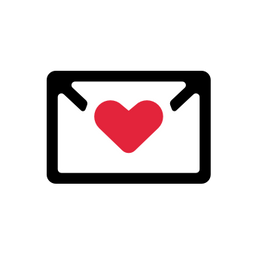




![How to Use LinkedIn Sales Navigator [Definitive Guide]](/blog/content/images/size/w300/2024/03/souvik-banerjee-JLj_NbvlDDo-unsplash.jpg)