If you want to stay competitive and convert as many customers as possible, you need to be building top-quality lead lists. To do that you’ll need to right tools, and there’s nothing like a LinkedIn email extractor tool to get you the B2B contact data you need, fast.
The thing is, with so many options on the market, where do you begin looking for the right tool that meets your needs and requirements?
Let’s take a look at the top email extractor tools available to add to your lead gen toolbox.
What Is a LinkedIn Email Extractor?
A LinkedIn email extractor is a tool or software that helps find and extract email addresses associated with LinkedIn profiles. Most use automation, algorithms, or publicly available data to retrieve emails based on details in LinkedIn profile, like names or company domains, and some also validate contact data for accuracy.
Using a LinkedIn email extractor can help streamline the process of gathering contact information for networking, sales, or recruitment, but it's important to stay compliant with LinkedIn's terms of service and your country's data privacy laws.
How Does a LinkedIn Email Extractor Work?
A LinkedIn Email Extractor works by using algorithms to match LinkedIn profile data, such as names and company domains, with publicly available email formats or databases.
The tool typically functions through one of three methods:
- Profile Parsing: It scans LinkedIn profiles for contact information in public sections.
- Domain Matching: It uses the profile’s company information to generate likely email patterns (e.g., first.last@company.com).
- Data Enrichment: It cross-references third-party databases or APIs to locate associated email addresses.
Some extractors like Findymail also validate emails to ensure deliverability and accuracy. These tools can operate as standalone software, browser extensions, or integrated features within CRM systems.
13 Top LinkedIn Email Extractors
The specific LinkedIn email extractor you use depends on your use case and your existing sales tools. Some of the tools on this list operate as stand-alone solutions, while others are part of a more comprehensive sales platform solution.
1. Findymail
Findymail makes finding an email address on LinkedIn straightforward by combining finding and verification into a single process.
Findymail uses an advanced, proprietary algorithm for email discovery and email verification which means higher accuracy and better results. This ensures that your emails are delivered to the right people every time and keeps your sender reputation intact.
Key features:
- Pay only for verified emails
- Scrape Sales Navigator and Apollo for email addresses.
- Turn Sales Navigator search results into email lists that you can use for your email outreach
- Use it as a formula to find leads’ email addresses in Google Sheets!
- Find emails on websites and social networks with the Chrome extension
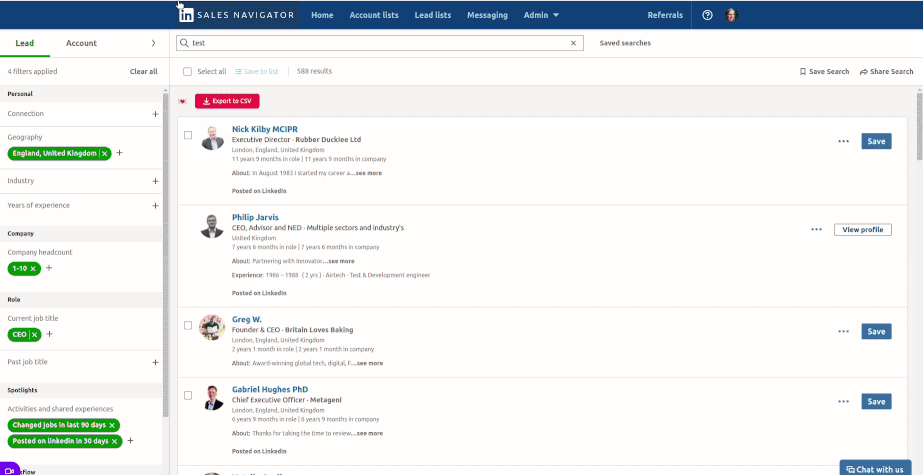
Pricing:
Findymail pricing starts at $49 per month for the Basic Plan and goes up to $249 per month for the Business plan. You can also opt for the Starter plan, which is priced at $99 per month.
Who Should Use Findymail?
Findymail is perfect if you’re looking for an email extractor tool that’s intuitive and easy to use while, at the same time, providing highly accurate results. If you use a different B2B contact database, you can use Findymail to scrape it or verify the addresses.
2. Emailsearch.io
Emailsearch.io, available as a Chrome extension or web app, can be an invaluable tool for extracting professional and business email addresses from LinkedIn.
Unlike many other email extraction tools, it also finds personal emails - perfect for those leads who might have moved on to other companies.
Key features:
- Offers several ways to search for email addresses, including using names, domains, LinkedIn profiles, and more
- Can enrich your email data with company data and export the data to your CRM
Pricing:
Emailsearch.io pricing starts at $29 per month for the Basic Plan, which includes 1,000 searches, and goes up to $99 per month for the Expert plan, which includes 20,000 searches.
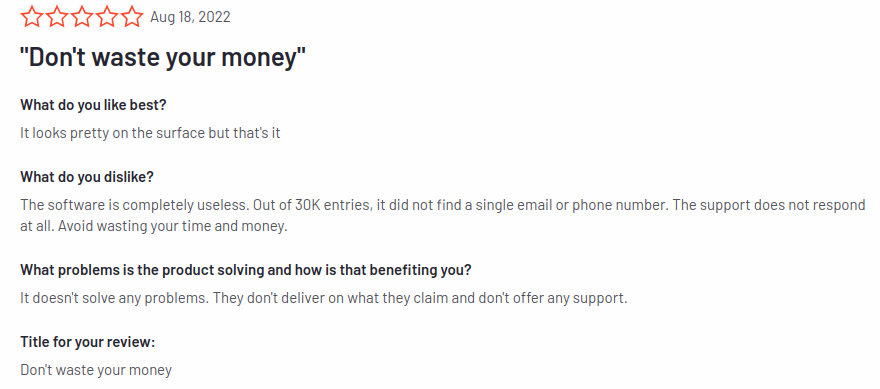
Who Should Use Emailsearch.io?
Emailsearch.io is the perfect option if you want an email extractor tool that helps you find personal emails.
3. Dripify
Dripify helps you find lead data like email addresses, phone numbers, job positions, and more. If you choose, you can also integrate this data directly into your email marketing campaigns to streamline your email marketing and make it more efficient.
The tool also gives you insights into your cold outreach efforts so that you can make improvements where necessary and reach more people.
Key features:
- Send connection requests via email in order to avoid LinkedIn’s connection request limit
- Export prospect data, including emails, phone numbers, websites, and more, as a CSV file
Pricing:
Pricing for the tool starts at $39 per month for the Basic plan, which offers limited features, and goes up to $59 per month for the Pro plan, which has a more advanced set of features and fewer limitations. Finally, the Advanced plan, with all the features, is priced at $79 per month.
Who Should Use Dripify?
Dripify is a good choice if you’d like an email extractor tool that supports your social selling efforts, too.
4. Octopus CRM
Octopus CRM is an all-in-one LinkedIn automation tool that aims to simplify your lead-generation efforts. It automates your marketing funnels, tracks your LinkedIn performance metrics, and integrates with many of the other tools you're already using.
The tool also helps you scrape email addresses from LinkedIn, export them, and automate your email marketing efforts. So, basically, it's a tool that not only helps you grow your professional network but your business too.
Key Features:
- Send automated connection requests on LinkedIn
- Send connection requests via email to avoid LinkedIn's limit
- Track performance metrics that provide insights into marketing campaign performance
- Import and export LinkedIn connection data
Pricing:
Pricing starts at $6.99 for the Starter plan and goes up to $24.99 for the Unlimited plan. In between, you can also opt for the Pro plan at $9.99 per month or the Advanced plan at $14.99 per month.
Who Should Use Octopus CRM?
If you’d like a tool that allows you to automate your LinkedIn outreach efforts in addition to finding emails, Octopus CRM is a suitable option.
5. GetProspect
GetProspect is a LinkedIn email extractor tool that offers CRM features. Apart from finding emails, you can also use it for prospecting, lead generation, searching for employees, or preparing cold email sequences.
This tool also features a integrations that allow you to synchronize your data between different tools. You can automatically add verified email addresses to your database, for example.
Key features:
- Integrates with many popular CRM tools
- Detects duplicates automatically
- Offers email outreach and relationship management features
Pricing:
GetProspect has several plans available. These include the Starter plan, priced at $34 per month, the Basic plan, priced at $69 per month, and the Pro plan, priced at $279 per month. There's also a free plan available.
Who Should Use GetProspect?
GetProspect is ideal if you’d like an email extractor tool that, apart from helping you find emails, also has some CRM features. Also, if you’re looking for a tool that offers a free plan, GetProspect is a good fit.
6. Snov.io
More of an all-in-one CRM for email outreach, Snov.io also finds and extracts email addresses from LinkedIn so you can avoid LinkedIn InMail limits.
The platform aims to simplify the processes of finding leads and provides several features that help you do this, from bulk email searches to automatic email verification, marketing automation, data import and export, and integrations.
Key features:
- Integrated email service
- Lead progress tracking
- URL search to find an email address from a LinkedIn profile's URL.
- .CSV export
Pricing:
When it comes to pricing, Snov.io is unique in that it uses a credit system. So, for your monthly subscription, you'll get a credit allocation that you can use on the platform's different features. Here, pricing starts at $30 per month for the Starter plan, which gives you 1,000 credits and goes up to $75 per month for the Pro plan, which provides you with 5,000 credits.
Who Should Use Snov.io?
Snov.io is a good choice if you’re looking for an all-in-one lead generation tool.
7. LeadGibbon
Available as a LinkedIn extension, LeadGibbon is a lead intelligence platform that not only helps you find and extract verified email addresses but also learn more about your prospects.
Key features:
- Bulk email search
- Integrations with Sales Navigator and your CRM
- Email Enricher tool that finds email addresses when you don't have any domain names
Pricing:
Pricing starts at $49 per month for the basic plan and goes up to $199 per month for the Business plan. You also have the option of the Pro plan, which is priced at $99 per month. There's also a limited, free plan available. Also, if the platform is unable to find a 100% verified email, you'll receive the best guess without paying for it.
Who Should Use LeadGibbon?
LeadGibbon is a good option when you want an all-in-one lead intelligence platform that gives you a deeper understanding of your customers.
8. Skrapp.io
Skrapp uses an advanced algorithm to index company pages and extract email addresses. You can find and extract email addresses from LinkedIn, Sales Navigator, and company websites.
Key features:
- Offers an extensive knowledge base that makes it easy to get started
- Extract email addresses from LinkedIn and save them directly in your CRM
- Find emails in bulk by uploading a list of names or companies
Pricing:
Pricing starts at $49 per month for the Starter plan, which lets you find 1,000 emails per month. You can also opt for the Seeker plan, which is priced at $99 per month and lets you find 5,000 emails. The platform also has more comprehensive Enterprise and Global Plans.
Who Should Use Skrapp.io?
Skrapp.io is ideal if you’d like to find and extract emails from a variety of platforms or websites.
9. Wiza
Wiza gives you the ability to search for prospects using their phone numbers. You can also convert Sales Navigator searches into email lists that you can use in your outreach campaigns.
Key features:
- Bulk email searches and extraction
- Integrates with other tools, including CRMs and sales and marketing platforms
Pricing:
Pricing for Wiza starts at $30 per user per month for the Micro plan and goes up to $50 per user per month for the Pro plan. Depending on your requirements, you can also opt for the Growth plan, which is priced at $100 per user per month. Apart from these plans, the platform also has a free plan available, but it is quite limited.
Who Should Use Wiza?
Wiza is a good choice if you're looking for a bare-essentials tool at a competitive price.
10. Adapt.io
Adapt.io is a lead generation and prospecting tool focused on the tech sector. IT offers a range of features designed to help you identify prospects that align precisely with your ideal customer profile.
Key features:
- Extract email addresses and telephone numbers from LinkedIn in bulk and export the data to your CRM
- Enrich the email data you find with LinkedIn data
- Easy and intuitive to use and offers tutorials to get started
Pricing:
Pricing for Adapt.io starts at $49 per month to find 500 emails and goes up to $149 per month to find 2,000 emails. The platform also has a free plan available that gives you 100 credits per month.
Who Should Use Adapt.io?
Adapt.io is a featured email finder tool that also offers other features that make it easier for you to gather leads. If this is what you’re interested in, it’s a good choice.
11. Apollo.io
Apollo.io is arguably one of the most popular lead-generation tools on the market. It features a massive database of 30 million companies and 220 million contacts, which makes it easy to find the right prospects for your business.
Key features:
- Advanced search features that help you find email addresses based on name, company, location, and job title
- CRM integration allows you to push email data to your CRM
- Download your data in a .CSV file
Pricing:
Apollo’s pricing starts at $39 per user per month for the Basic plan and increases to $79 per user per month for the Professional plan. There’s also an Organization plan available, as well as a completely free option.
Who Should Use Apollo.io?
Apollo.io is the best option if you’re looking for a fully-featured lead generation tool with an expansive contact database.
12. Aeroleads
Aeroleads uses the data of over 450 million prospects to deliver both business and personal email addresses and phone numbers. You can also extend the platform’s capabilities by using plugins.
Key features:
- Use plugins to search for and extract email addresses from LinkedIn and Sales Navigator
- Export email data to your CRM
- Export your data as a .CSV
Pricing:
Pricing starts at $49 per month for the Take Off plan and goes up to $149 per month for the Climb plan. The Cruise plan is priced at $499 per month, and there’s also an Enterprise plan available.
Who Should Use Aeroleads?
Aeroleads is a good choice l if you're looking for an email extractor tool with a massive database.
13. Voila Norbert
Voila Norbert has been a popular email finder for some time now and can find someone’s email address using only their name and company URL.
The tool only recently added the ability to find and extract a person’s email address from a LinkedIn profile, however. You can now use the tool’s Chrome extension or web app to find prospect information on LinkedIn and improve your lead generation efforts.
Key features:
- Search for and extract single and bulk email addresses from LinkedIn
- Send emails to prospects directly from the platform
- The tool integrates with many of the other tools you’re already using
Pricing:
Pricing starts at $49 per month for the Valet plan and increases to $99 per month for the Butler plan. You can also opt for the more extensive Advisor and Counselor plans, which are priced at $249 and $499 per month, respectively.
Who Should Use Voila Norbert?
Voila Norbert is a good choice if you want an email finder with all the essential features in an attractive package.
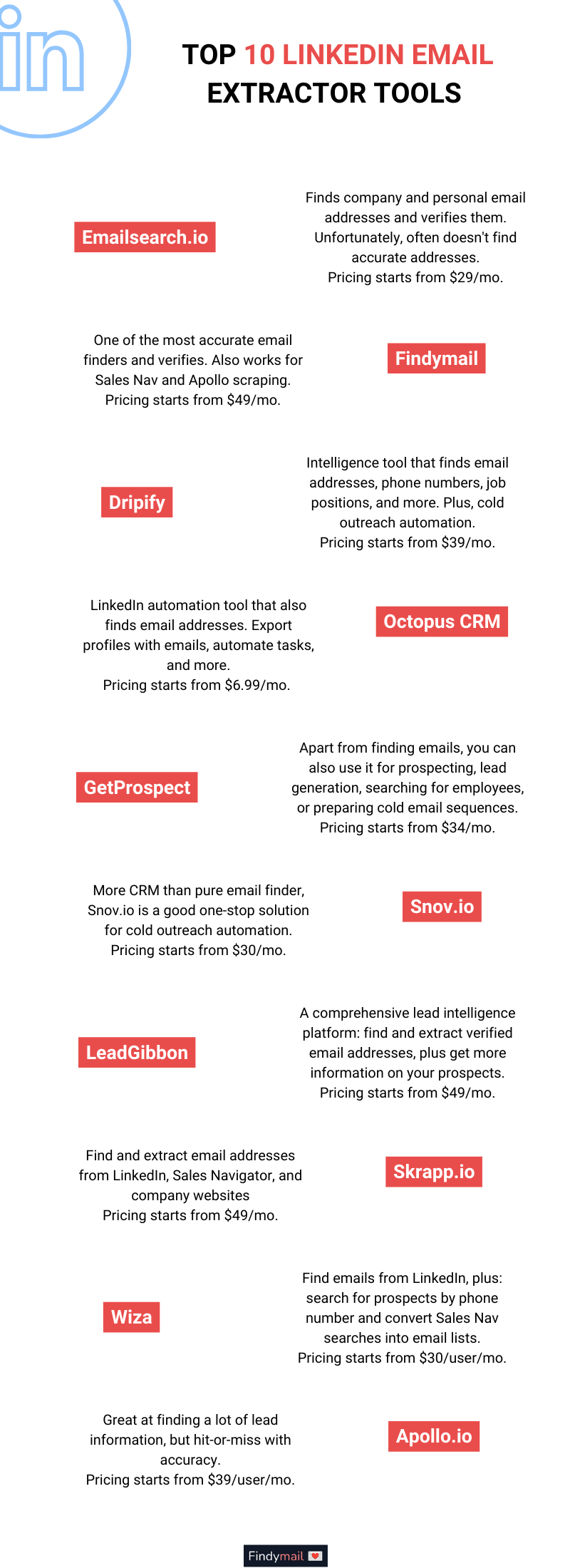
Which Email Extractor Tool Should You Use?
Now that you’ve seen some of the best email extractor tools on the market, the question is: Which email extractor tool should you use?
Ultimately, there is no right or wrong answer to this question, and the choice of tool will depend on your unique needs and requirements.
To determine whether a tool meets these needs, you’ll need to consider:
- Features. Do you need an all-in-one solution or an addition to your cold outreach stack? Consider the tools’ features to find the right addition or the whole package your sales team can rely on.
- Customer experience. All the features in the world won’t amount to much if you can’t use them easily. Also, if you happen to run into any issues, the platform should have the resources available to solve them.
- Price. Finally, you should consider what you’ll pay for the tool and the budget you have available. In addition, you should also look at the value you’ll get for the price you’ll pay.
Once you’ve considered these aspects, you will have narrowed down your list and found the right tool.
Streamline List Building with Findymail
Findymail simplifies the process of building accurate and targeted email lists, saving you time and boosting your outreach effectiveness. Its email extraction and verification features let you focus on engaging with prospects instead of searching for their contact information.
Start streamlining your list-building process today—try Findymail for free.






