If you want to message a LinkedIn user outside your network, well… good luck. You won’t be able to - at least not organically.
Thankfully, this is where InMail comes in as the perfect solution for messaging other LinkedIn users who aren’t your first-degree connections.
Today, we’ll show you why InMail matters and how to get more InMail credits, so you connect with even more leads.
Let’s dive in!
How InMail Helps You Reach More Leads
LinkedIn can be a very effective lead-generation tool, but you can’t organically message every lead you find on - for example - Sales Navigator.
InMail eliminates this problem and allows you to send messages to first, second, third, and fourth-degree LinkedIn connections. Apart from being able to message anyone who fits your ideal buyer profile, there’s an additional benefit.
When you send an InMail message to a lead, it will be labeled as InMail. From their perspective, this means that it isn’t spam, increasing their chances of opening the message. You could increase your response and conversion rates if your cold message is good.
Now, InMail is very effective, but it has a price tag.
How Do InMail Credits Work?
InMail is a paid feature that you’ll get access to as part of a LinkedIn Premium, Sales Navigator, or Recruiter Lite account. So, the first step to getting InMail credits is to subscribe to one of these products.
When you do, you’ll get a new allotment of InMail credits every month on the first day of your billing cycle. The InMail credit amount depends on your subscription plan:
- 5 credits monthly when you subscribe to the Premium Career plan
- 15 credits monthly when you subscribe to the Premium Business plan
- 50 credits monthly when you subscribe to Sales Navigator Core
- 30 credits monthly when you subscribe to Recruiter Lite
When it comes to credits, there are some things you should keep in mind.
Firstly, the credits you get as part of your subscription aren’t transferable between products. For instance, you won’t be able to use the InMail credits you get as part of a Premium subscription in Sales Navigator or Recruiter.
These credits are also not transferable when you upgrade your account.
Also, because your InMail credits are a paid feature, your balance will become zero if you cancel your subscription. Finally, despite these credits carrying over from month to month and not expiring, you’re only allowed to accumulate a certain number of credits. These vary based on the subscription you have.
How to Get More InMail Credits
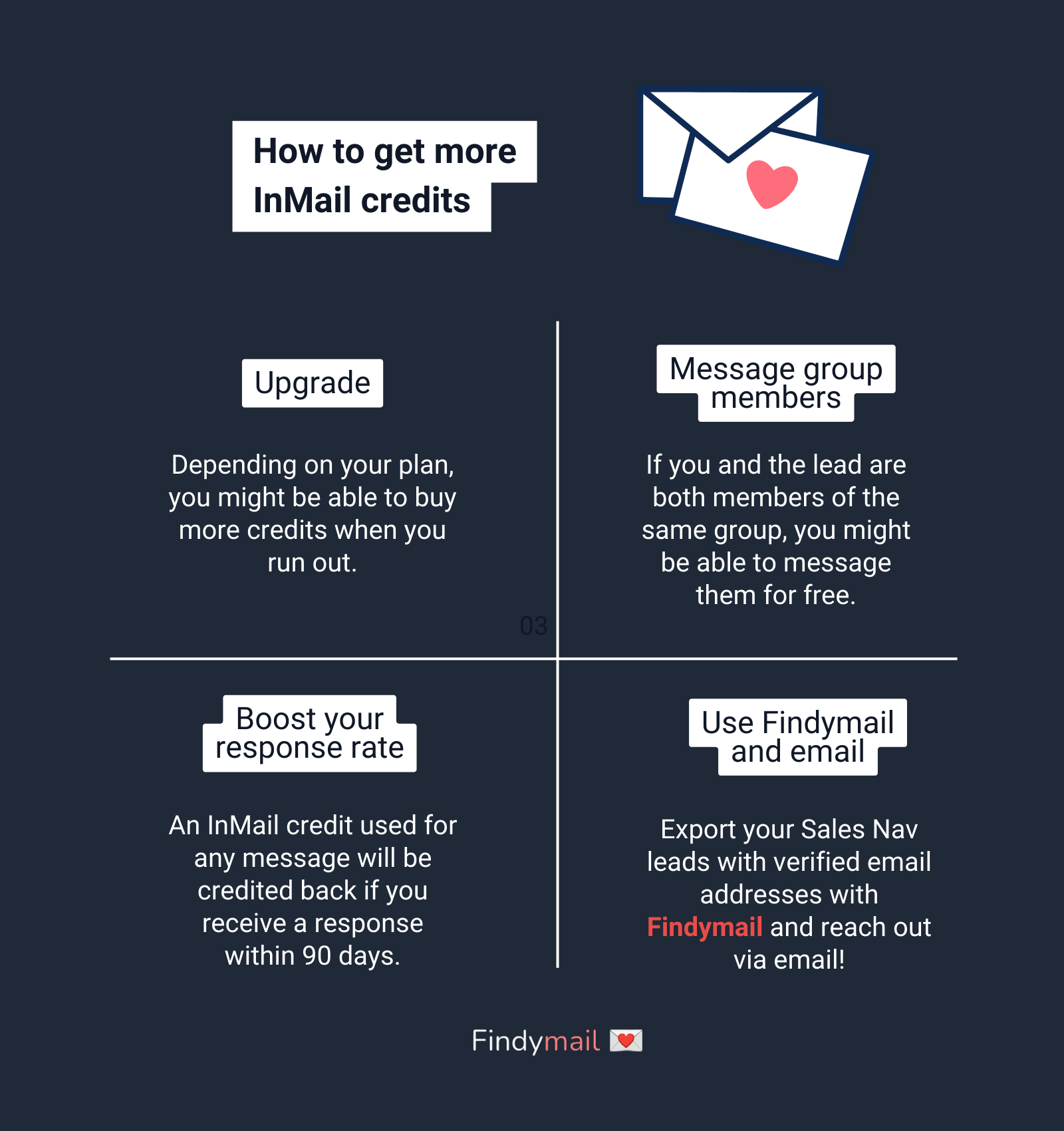
All is not lost when you run out of your monthly credit allotment.
Firstly, you can upgrade your subscription. To do this, you’ll click on the Me icon at the top of your LinkedIn page, then on Access My Premium from the dropdown menu. On the My Premium page that opens, you’ll click on Upgrade my plan and follow the prompts to upgrade.
While this is an option to get more credits, it isn’t exactly ideal if you only want a certain number of credits once-off and not on a recurring basis. If this is the case, you might be able to buy more credits depending on the plan you have.
Remember that this could become quite expensive, which isn’t ideal if you’d like to keep your expenses low.
Luckily, you have a few other strategies available to get more credits.
For one, if you send a message to someone on the platform, and you’re both members of a common group, it won’t require credits.
Look at what groups the user is a member of and check whether you’re a user. If this is the case, you’ll be able to send them a message without affecting your InMail credits.
While this doesn’t give you more credits, it allows your credits to go further.
Finally, you can also take advantage of one of LinkedIn’s InMail policies. It allows you to get unlimited InMail credits, provided that you achieve a 100% response rate on your messages. While LinkedIn introduced this measure to encourage effective messaging, it could be challenging to reach this threshold.
Another LinkedIn InMail policy states that an InMail credit used for any message will be credited back if you receive a response within 90 days. For example, if you use 50 credits to send messages, you’ll get 30 back if you have a response rate of 60%. If you then use these credits to send messages with the same response rate, you’ll get 18 back, and so on.
In this way, LinkedIn motivates you to send more effective messages, and you benefit from getting more InMail credits than your subscription allows.
Is InMail the Only Solution for Messaging LinkedIn Leads?
It’s hard to avoid LinkedIn lead generation, especially when you consider that it’s 277% more effective for lead generation than other social networks. The problem is, InMail credits don’t go a long way.
If all you need to do is contact the highly-qualified LinkedIn leads, it’s much better to use a LinkedIn outreach and email address scraping tool like Findymail.
Simply export your Sales Navigator leads or navigate to the lead’s LinkedIn profile to get their email address with Findymail.
Soon enough, you’ll have the lead’s verified email address and a cost-effective lead-generation tool!






