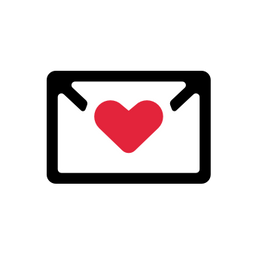You found a lead that’s showing so much potential you can feel the numbers spinning in your head. You’re stuck trying to bypass a pesky gatekeeper who doesn’t know your offer is coming at the right time. Or you just need to find this particular email address to complete your lead list.
No matter the reason, the first step on any (sales) journey is getting the correct email address. And if you’re stuck wondering how to find an email address, let me walk you through the most useful methods.
Let’s do this!
Quick Breakdown: How to Find an Email Address
Think outside the database box. Email addresses are hiding all over the internet, if you know where to look.
- Use an email finder and verifier like Findymail.
- Check if your existing sales tools offer email-finding features.
- Check the person’s social media for contact information.
- Check the company website.
- Do they have a personal website or a website related to a hobby?
- Use advanced Google search operators to guess the address.
- Experiment with alternative search engines.
- Try the Wayback Machine and web archiving software.
- Dig deep into their online presence to look for trademarks, patents, domain registration records, etc.
Method 1. Find an Email Address with Email Finding Tools
I’ll start with the fastest method: use an email-finding tool. Unless your lead has decided to hide out in Antarctica during the winter season, these tools will likely help you track down their last known email address.
The downside? Email finders aren’t free – but you can always use a free trial (Findymail, for example, offers 10 free credits) to see if the tool is practical enough to be added to your prospecting stack.
The Most Accurate Email Finding Tool: Findymail
I’ve been in sales for years. My number one pet peeve? Inaccurate email finders. You’d think that tools built specifically for this purpose would pay attention to the accuracy of those emails, but nope!
This isn’t a problem if you’re not sending hundreds of emails every week (or day), but I did. And if you’re serious about sales, you do, too. If only a few percent of those emails are not valid, your deliverability decreases. Your emails start landing in the Promotions tab or – God forbid – the junk folder.
That’s why I built Findymail – complete with a proprietary algorithm that triple-checks every email address it finds, so you can rest assured you’ll reach the human you need on the other side of the screen.
How to Use Findymail to Find an Email Address
The first option is to download the Chrome extension and find email addresses on the go. You can do it as you prospect on LinkedIn.
Once you find the lead you’re interested in or land on their profile, click the Findymail extension’s icon in your toolbar, and the tool will find their verified email address.
If you use Sales Navigator, you can use Findymail to scrape leads’ email addresses en masse.

Once you install the extension, you’ll get a Findymail icon in Sales Nav. Hit it and the tool will get to work to prepare a .CSV lead list with accurate email addresses!
Finally, you can also use the Findymail formula in Google Sheets for lead lists you’ve already prepared:
How Much Does Findymail Cost?
Findymail will only deduct credits for verified email addresses. So, if we run a search for your lead and don’t find a verified address, you won’t be charged for it.
You get 10 free credits to take it for a test drive, after which the paid plans start from $49/mo for verified email addresses.
Method 2. Does Your Prospecting Tool Include Email Finding Already?
The second option is to look at your existing cold outreach or sales enablement stack.
For example, a lot of B2B contact databases come with email addresses. The accuracy of those? It can be patchy, but you can always supplement it with an email verifier like Findymail.
Still, it’s a good starting point to consider tools like Instantly, which you might use already.
Source: Instantly
In my experience, most sales teams end up investing in an additional email verifier. When you’ve built a robust lead list, the last thing you want to do is end up reading this article just because there are 5-10 email addresses your first tool can’t find.
You want backup – and you want accurate backup.
Which Prospecting Tools Offer Email Finders?
Some of the most well-rounded prospecting tools that also find email addresses for you include the following:
- Instantly offers inbox warmup and cold outreach automation, starting from $30/mo + $47/mo for leads. (And it integrates with Findymail!)
- Overloop, a cold outreach suite with an integrated email finder, starting from €49/user/month.
- Super Send, a cold outreach automation solution for email, Twitter and LinkedIn that comes with an integrated email-finding feature and starts from $30/month.
Choose tools because you can automate processes as you grow. And since cold outreach tools allow you to get higher quality leads at scale, they pay for themselves.

Method 3. Check Their Social Media
Depending on the individual and the network in question, you might be able to find their email address. For example, they might offer their email address on platforms like LinkedIn.
How to Find an Email Address on LinkedIn
Head to their profile and see if they have a hyperlinked text saying: “Contact info.”
You should be able to see their email address there if it’s available and you’re connected.
No luck? You could write a good cold DM or connection request and ask them for their email address.
You could also try Findymail’s extension, which will automatically find and verify their email address for you.
How to Find an Email Address on Other Platforms
Every platform has a specialized contact section. Check it. If the person is comfortable displaying their email address publicly, it will be there.
Worst case scenario, you have to cold-DM them or use a tool.

Method 4. Check Their Website
Not all organizations publicly list their email addresses, but there are cases where the CEO wants to appear super approachable, making it a lucky day for you. Usually, you’ll find the email address on the “About” or “Team” pages.
If you’re targeting a smaller company or an individual, the “Contact” page and the contact form might land you in the right inbox.
However, if you’re targeting senior stakeholders in big companies, the contact form will only land you in a catch-all inbox.

Method 5. Have You Tried Googling It?
Typically, search engines don’t index email addresses because they’re considered sensitive information. However, some search operators will allow you to bypass the limitations and suss out the email addresses.
First, you can try to guess the email address format.
For example, does the company use the “jane.doe@xyzcompany.com” format or perhaps “jane@xyz.com”?
(Just please verify the address before you send an email. If this happens once or twice, you’re fine. If you do this constantly, your deliverability will decrease.)
Then, Google the address you’ve guessed.
Search Operators for Email Addresses
If you’re still getting nothing, try one of the following operators:
- Use double quotation marks to search for an exact phrase. Example: "john.doe@emailprovider.com"
- Search a specific domain with the "site:" operator. Example: site:example.com email address or site:example.com + john.doe @ example.com
- Use the filetype operator to identify email addresses hiding in PDF or DOC files. Example: filetype:pdf "john.doe@emailprovider.com"
- Try the wildcard (*) operator to replace unknown parts of an email address when you’re unsure about the email format. Example: john.doe*@emailprovider.com
Nothing on Google? No problem!
Try Other Search Engines
Google has its algorithms – but other search engines’ methods are different. Even if Google is blocking some information, other engines like DuckDuckGo and Firefox might display it.
Method 6. Expand Your Search
Some crochet and others are secretaries at their local baseball league. I’m trying to say that everyone has a passion project, and perhaps that’s how you get to them. Even if they’re not publicly displaying their professional email address, you might be able to find their personal one.
Do a review of their online presence. Do they have any portfolio websites? Are they part of a local group?
Then, expand the search by using their first name, last name and any other relevant keywords.
For example, “john doe texas little league secretary” or “jane doe denver graphic design.”
I had a hard time tracking down this lead’s email address until I found her personal portfolio website. The email icon leads directly to her personal email address.
Similarly, check if they wrote any articles, research papers or published scientific works. They often include contact information in their bylines or author bios.
Finally, check collaborative platforms like GitHub, Bitbucket, or GitLab, especially if the person is a software developer. Fair warning: most people use usernames on there that may or may not be connected to their names. You might even find an old AOL email address!
Bonus points: Found their niche username? Look it up on Google; you might find them on Reddit or other platforms where they’ll be more vocal when expressing what really frustrates and excites them. (It’s a gem for hyper-personalization!)
Method 7. Try The Wayback Machine and Web Archiving Tools
Back in the day, we were all quicker to display our email addresses. There weren’t as many spam emails as there are today.
So, if you’re targeting someone who’s been at a company for a long time (or you’re trying to contact an individual), plug the website URL into the Wayback Machine.
The Wayback Machine and similar web archiving tools will show you older versions of the site, and who knows? You might find an “About us” page complete with email addresses!
Method 8. Deep Digital Footprint Digging
If you’re at the point where going down the internet rabbit hole sounds like a good idea, boy, do I have more gems for you!
- Have they registered any trademarks or filed for patents? If they’re an entrepreneur, their contact information might be in there.
- If they own the website, check domain name registration records. They often require real owners’ contact information.
- Business directories related to their industry and local directories might be good sources, too. Same as with local chambers of commerce.
- Did they publish any press releases? Sometimes, that might lead you down the right path.
- Finally, check government websites. There might be email addresses associated with any businesses they’ve started, licenses they’ve obtained, etc.
You’re not going to do this for everyone you want to send an email to. But if you’re looking for a significant lead (that you perhaps plan to include in your ABM strategy), this type of digging will help you find out what makes them tick.
Method 9. Just Ask for the Email Address!
Finally, if all else fails, you’ll need to reach out via the channel you can find them on (usually, LinkedIn) or secure an introduction. This isn’t bad news – you’ll just need a strong position statement and proof of your worth.
One of the things I’ve found work well, in addition to battle-tested cold email templates, is sliding into their DMs with relevant (and interesting) information.
For example, add the lead to your Sales Navigator first and look for shared interests or recent information they’ve shared. Maybe they’ve been hiring recently, and it’s been a frustrating experience. Perhaps they have a niche interest they posted about.
All of this gives you a relevant “in.”
Of course, you can promise results, but in the sea of “Quick questions,” it’s much better to be a friendly voice looking for a warm connection.
Your method depends on how much time you have. But if you’ve got a solid cold outreach strategy that closes frequently and this lead is right up your ICP – get in touch with them! Good offers open doors (and get email addresses).
Other Ways to Find an Email Address
Need to go deeper in your quest for contact data? I wrote a few guides on different email finders. You’ll find out their accuracy scores, reviews, perks and pricing on the following links:
- The Best Personal Email Finders
- Practical Twitter Email Finders
- Top 15+ Email Finders for Lead Generation and Sales
- Email Finder Chrome Extensions
- Hunter.io Alternatives
Persistence Pays Off
In most cases, Findymail will give you the email address you need. But if you’re on a very, very obscure hunt, you’ll need to put your PI hat on and chase that lead fatale.
Try everything from using advanced search operators and alternative search engines to looking into their MySpace history. The only thing that matters is the prize: securing that email address.
Happy sleuthing!
P.S. Get 10 Findymail credits for free – you might just find the email address you’re looking for!