I’ve spent years crafting the perfect sales email, and the most important thing I’ve learned is that the closing is just as crucial as the pitch. It's like the grand finale of a fireworks show or the last bite of a decadent dessert. It's what people will remember, and it can leave a lasting favorable impression if done correctly.
But if you’re still struggling, I’ve got you covered. I'm here to share my top tips for how to end a professional email like a boss!
So whether you want to keep it simple and to the point or inject a bit of fun and personality, you’re in the right place.
Why Should You Care About the Ending?
Most of us understand why the subject line and body are vital parts of an email (especially in sales). The subject line is the initial attention-grabber. And the body holds the core of the message, whether it’s a sales pitch or motivating your sales team.
However, the ending needs to have equal weight in your mind because…
- It allows you to leave a good impression on the lead.
- It builds trust and credibility.
- It differentiates you from other emails in a crowded inbox.
- It establishes the tone and professionalism of your communication.
- It signals the next steps or calls to action.
How you end your email is just as important as how you start it. A strong ending can make the difference between a closed-won or a closed-lost deal.
The Vital Parts of an Email Ending
You can think of the email ending in three parts: the closing phrase, the sign-off, and the signature. Let’s take a closer look at each component.
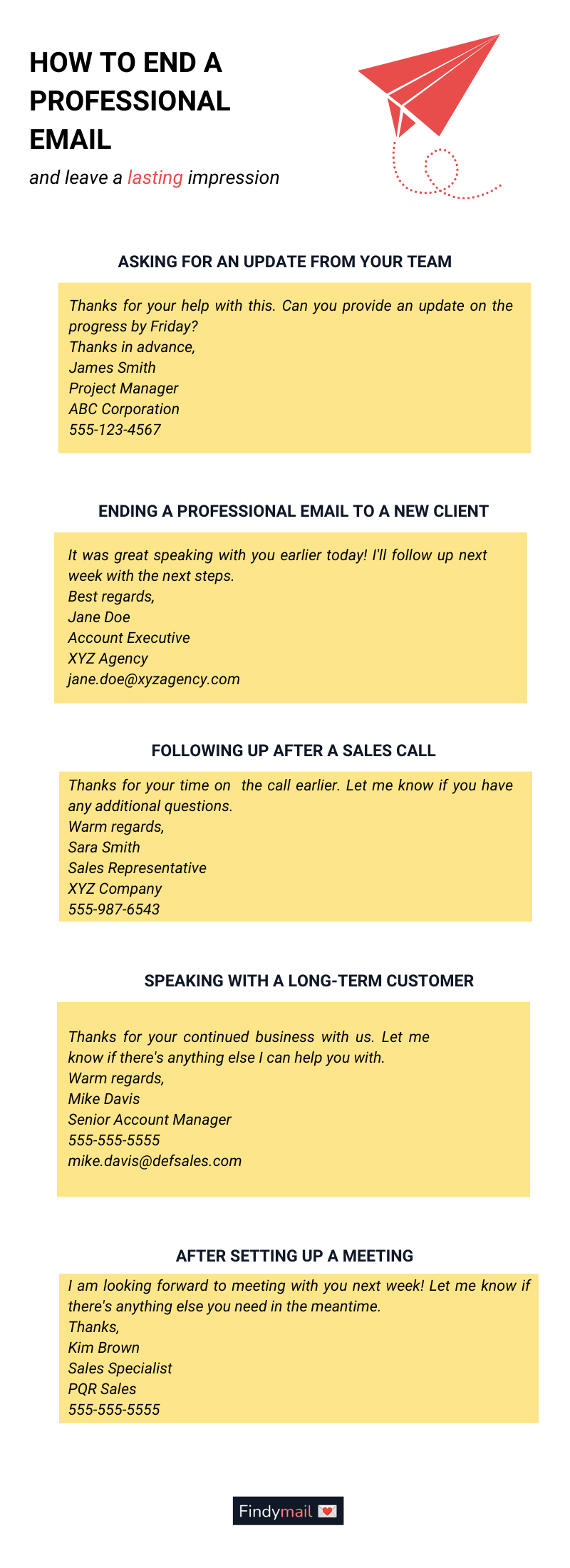
The Closing Phrase
Simply put, it’s a brief sentence or phrase that comes before your sign-off and indicates your intended tone and purpose. Here, you can express gratitude, request a specific action, or leave a friendly sentiment.
Examples:
- Thank you for your consideration.
- I look forward to chatting with you! [If you asked them to book a meeting.]
- Let me know if you’re still struggling with [Problem X].
- Have a great day!
This is a great example of a succinct email with a clear CTA in the sign-off.
The Sign-Off in a Professional Email
You’re likely familiar with the sign-off, but it’s the word or phrase used to end your email, usually popping up right after your closing phrase. This is your chance to express your personality and professionalism. But it can range from formal to casual, depending on your relationship with the reader.
Here are the most common sign-offs:
- Best regards,
- Sincerely,
- Thank you,
- Best,
- Thanks in advance,
- Respectfully,
- Warm regards,
- Cheers,
The Signature
Finally, your signature is a block of text at the end of your email that includes info like your name, job title, company, and any relevant contact information. It’s good for building trust and credibility and should be consistent across all your emails.
Example:
Best regards,
John Doe
CEO
BestBizness
555-555-5555
jdoe@bestbiz.com
Bestbizness.com
I’ll never forget the 2020 email sign-offs.
Professional Email Ending Examples
Now that you understand the parts of the ending, let’s put it all together and see them in action.
1) Asking for an Update from Your Team
Thanks for your help with this. Can you provide an update on the progress by Friday?
Thanks in advance,
James Smith
Project Manager
ABC Corporation
555-123-4567
2) Ending a Professional Email to a New Client
It was great speaking with you earlier today! I'll follow up next week with the next steps.
Best regards,
Jane Doe
Account Executive
XYZ Agency
jane.doe@xyzagency.com
3) Following up After a Sales Call
Thanks for your time on the call earlier. Let me know if you have any additional questions.
Warm regards,
Sara Smith
Sales Representative
XYZ Company
555-987-6543
This is your permission to get creative!
4) Speaking with a Long-Term Customer
Thanks for your continued business with us. Let me know if there's anything else I can help you with.
Warm regards,
Mike Davis
Senior Account Manager
555-555-5555
mike.davis@defsales.com
5) After Setting up a Meeting
I am looking forward to meeting with you next week! Let me know if there's anything else you need in the meantime.
Thanks,
Kim Brown
Sales Specialist
PQR Sales
555-555-5555
See, there isn’t a lot of rocket science that goes into making a winning email closing! It’s a little bit of effort that can have profound effects on your email communication skills.
Remember to customize your closing to fit the email’s tone and purpose and your relationship with the recipient. Use these examples as a starting point and modify them to reflect your individual style and brand.
Do’s and Don'ts of Professional Email Endings
Follow these simple dos and don’ts to avoid email-ending faux pas.
Do's:
- Do be polite and professional, but let your personality shine through. If you and the recipient are casual, feel free to use emojis in your sales email.
- Do match the tone of your closing to the overall tone of your email and recipient.
- Do personalize your closing to the specific recipient and the purpose of your email.
- Do include your contact information and any relevant links, such as your website or social media. Let them stalk you!
- Do proofread your email before sending it, or use Grammarly to ensure there are no embarrassing mistakes.
Don'ts for Ending a Professional Email:
- Don't be too casual or informal in your closing unless your recipient is comfortable with that and you’ve worked with them for a while.
- Don't use clichéd or overly formal phrases, like "Yours faithfully" or "Yours truly." We’re not in a Jane Austen novel.
- Don't forget to actually close your email. You don't want to leave your reader hanging!
- Don't use ALL CAPS or excessive punctuation!!!– you might come across as aggressive or angry.
- Don't forget to double-check that you're sending your email to the right person. You don't want to accidentally email your colleague!
Final Thoughts
The ending of your professional email is just as important as the content of your message. Keep it professional yet authentic, and tailor it to the specific situation and recipient. And before hitting "send," make sure to proofread your email for any mistakes or typos.
Of course, you need to make sure you have verified email addresses so that an actual lead is on the other end.
That’s where Findymail comes in! It’s an intuitive, easy-to-use email finder & verifier that ensures your emails are delivered to your recipients' inboxes, not their spam folders. Plus, it integrates seamlessly with Instantly!
Test it out today for free.






