If you want to grow your business, you need a lead list. But not any old lead list will do! Your prospect quality depends on the source and the data you get on your leads.
So today, I’ll walk you through everything you need to know to build a robust lead list. You’ll also get answers to all your questions, including why lead lists are single-use.
Let’s hop to it!
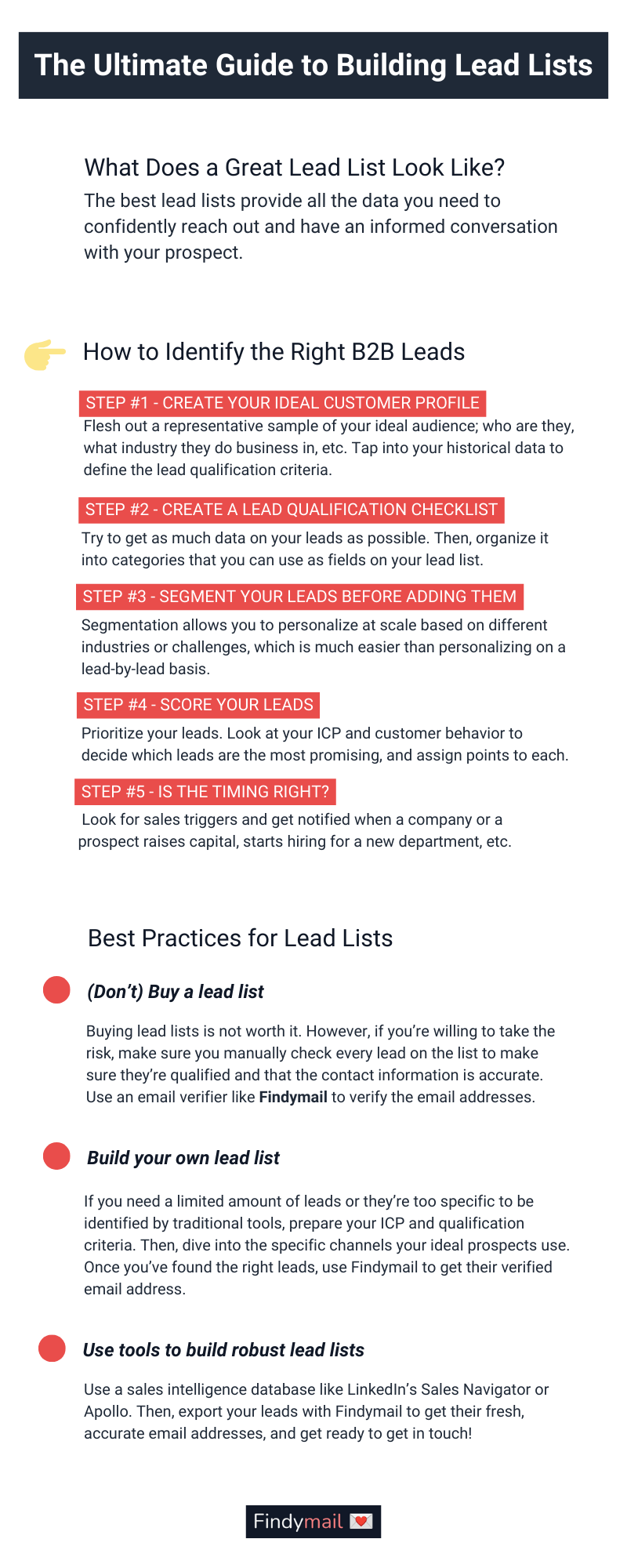
1. What Does a Great Lead List Look Like?
The best lead lists give you all the data you need to confidently reach out (be that through cold email or cold call) and have an informed conversation with your prospect.
This looks different for every sales professional.
For example, if your company does a lot of account-based marketing and you don’t talk to one buyer but a buying committee, you’ll want a company lead list with all the key stakeholders and their contact information.
Conversely, if you’re talking to prospects one-on-one, you’ll want to zero in on the data describing their specific pain points and solutions they’ve tried in the past (among other information).
No matter your setup, the best lead lists have a few things in common:
- They provide extensive demographic, firmographic, and psychographic data on your prospects.
- They have fresh and accurate contact information.
- They allow you to pre-qualify your prospects so you don’t waste time talking to the wrong people.
How Do You Plan to Use Your Lead List?
A good lead gen list starts with being clear about why you want it:
- Do you want to create leads immediately?
- Do you need to build up a large contact database over time?
- Are there specific types of prospects that excite you and make sense for your business?
Your cold outreach lead list that you compiled yourself won’t be identical to the lead list you use in tandem with your marketing team.
For the highest success rate, all the leads on your list should be qualified, i.e., you should have verified that they have the need and the budget for your solution and that the time is right.
For example, let’s say you have 50 prospects on your Sales Navigator lead list. You’ve set up triggers to get notified when a prospect switches companies because that’s your green light. From there, you should export the qualified Sales Navigator leads to your lead list.
The second question you’ll want to consider is: where in your sales pipeline will you reach these leads? Have they already been exposed to your company or shown interest? Are they colder than Antarctica in September?
2. How to Identify the Right B2B Leads
Step 1. Create Your Ideal Customer Profile
Whether a lead is qualified or not is deeply personal to your ideal customer profile (ICP), so team up with your marketing team! Flesh out a representative sample of your ideal audience; who are they, what industry they do business in, etc.
Tap into your historical data to define the lead qualification criteria. For example, what do the customers who have spent the most, retained the longest, and converted the fastest have in common?
Use the characteristics to flesh out your ICP.
To create your ideal customer profile, you’ll be looking at factors such as:
- Industries
- Roles
- Employees
- Revenue
- Goals
- Purchase drivers
- Behavioral patterns
Go beyond just firmographics (ARR, employee count) and focus on the criteria individual to your company: which boxes does the lead need to tick in order to qualify, based on your historical performance?
If they don’t tick the boxes, they shouldn’t be on your lead list.
Step 2. Create a Lead Qualification Checklist
Try to get as much data on your leads as possible (e.g., similar products they’ve previously used).
Then, organize it into categories that you’ll be able to use as fields on your lead list.
At the end of the day, you should have a lead qualification checklist. When adding new leads to your list, you can use it to manually or automatically verify they meet the criteria.
Step 3. Segment Your Leads Before Adding Them to the Lead List
Chances are, you don’t sell to just one ICP. And when it comes to (cold) outreach, segmentation is key. It’ll allow you to personalize more than if you had tried to reach prospects from different industries and with different challenges.
For example, you could have one lead list for manufacturing leads and another for SaaS. Each industry has its challenges, and with a segmented lead list, you’ll be able to adapt the value prop to different needs.
Your manufacturing lead could still deal with legacy software, so you’d emphasize how easily your tool replaces it. The SaaS lead may be worried about integration, and you’d mention your API.
You can also segment your leads by source (e.g., inbound vs. outbound marketing), competitors they use, and any criteria that have proven to work for your company.
Step 4. Score your Leads
If you want a personalized approach to outreach, you’ll need to choose which leads to reach out to first. Look at your ICP and customer behavior to decide which leads are the most promising, and then give them points with lead scoring.
For example, you may realize that leads who tried your competitor 6 months ago tend to churn at that point, so they’re most susceptible to a new solution like yours.
Similarly, you could look at the prospect’s activities and give them points based on their interactions with your company. The leads with the most points generated from meaningful activities are the ones you should contact first.
Step 5. Is the Timing Right?
Finally, look for sales triggers.
You can set them up in most sales intelligence tools to get notified when a company or a prospect raises capital, starts hiring for a new department, and other significant events happen.
If you’ve been struggling to get through to a lead or set them aside, waiting for the perfect moment, sales triggers will show you when to reach out.
3. How to Create a Lead List: 3 Options
Option A: (Don’t) Buy a Lead List
Let’s get this one out of the way. Buying lead lists has been immensely popular in the past decade, but unfortunately, you’ll end up with:
- Poorly qualified or unqualified leads. You’ll have to spend hours manually reviewing the lists you received.
- Outdated information. Most tools and providers who sell lead lists don’t keep them fresh.
- Unverified email addresses. Your emails could end up in a catch-all inbox or not reach the recipient, impairing your deliverability.
Finally, depending on the country, you could be violating laws like GDPR by contacting the people whose email addresses you found on a scraped lead list.
Buying lead lists is just not worth it!
However, if you’re willing to take the risk, make sure you manually check every lead on the list to make sure they’re qualified and that the contact information is accurate.
Use an email verifier like Findymail to verify the email addresses or even find them (but we’ll get to that in a second).
Option B: Build Your Own Lead List without Tools
If you need a limited amount of leads or they’re too specific to be identified by traditional cold outreach tools, you can always build your own lead list.
Prepare your ICP and qualification criteria. Then, dive into the internet rabbit hole and specific channels your ideal prospects turn to for information.
Once you’ve found the right lead, use Findymail to find their verified email address.
Install the Chrome extension, navigate to the lead’s website or social media profile (LinkedIn usually works best), and tap on the extension icon. Findymail will track down the right email address and pre-verify it for you.
Then, add the cleaned-up contact information to your lead list.
Building a lead list step by step takes time, so I only recommend it for the highest-value buyers. For example, you could use this approach for ABM prospects that require you to personalize your communication every step of the way.
A Note on Using Your Inbound Lead List
Since inbound leads typically cost 61% less than outbound, start generating them if you haven’t already!
One way to build an inbound lead list is by generating email signups through your website. You can do this by creating a landing page that offers something of value in exchange for the visitor's contact information.
For example, you could offer an ebook or webinar on resolving a specific pain point.
The key here is that the offer needs to be relevant and valuable enough for people who have never heard of you before—this will help keep email complaints at bay later on down the line when it comes time for those leads to convert into paying customers!
Make sure you qualify your inbound lead list, too. Just because they’re interested in your content or a lead magnet doesn’t mean they have the need or budget for your services/products.
You can also ask for sales referrals from your existing customers. Chances are, they have peers struggling with similar challenges.
Option C: Use Tools to Help You Build a Robust Lead List
Finally, if your lead criteria are fully fleshed-out, use a sales intelligence database like LinkedIn’s Sales Navigator or Apollo. Both allow you to filter by specific criteria to find leads, including company size, persona match (Apollo), recent funding (Apollo), and more.
Sales Navigator’s main perk is the fact that LinkedIn is the professional network.
When prospects have a major update in their company, want to share something they’re proud of, or switch workplaces, they’ll post about it on LinkedIn. This allows you to set up sales triggers and reach out at the right time.
You can build lead lists within Sales Navigator. Still, suppose you don’t want to struggle with LinkedIn’s messaging (email addresses are unavailable with Sales Navigator). In that case, you can bulk-export your Sales Nav leads with Findymail to get their verified email addresses.
Export entire lead lists:
Apollo, on the other hand, is a more expensive sales intelligence and engagement platform. You can use it as a contact database and an outreach tool.
For example, if you’re an AE and your sales reps gave you a lead list, you can use Apollo for additional prospect research before you reach out. This can help you pose the right questions to buyers, having understood their business.
Using the persona match feature, you can also find more prospects similar to your ideal customers.
Apollo is going to provide you with contact information for leads. However, if you want to bulk-scrape prospect lists and get the latest email addresses for your prospects, you can use Findymail.
4. FAQ and Best Practices
Q: Why Is a Lead List Single-Use?
If you purchase a lead list, you’ll want to make sure it’s freshly generated. Otherwise, the lead’s email address is probably in every sales rep’s contact book, which will make them send more emails to spam - yours included.
If you built your lead list, don’t reuse it in multiple campaigns. Follow-up emails are fair game, but avoid contacting leads who aren’t interested (or unsubscribed from your emails).
Q: How Do I Check the Contact Information in My Lead List?
This is a huge one - especially if you purchased lead lists or if they’re older than a month.
Use Findymail’s email verifier for specific addresses and bulk checks.
If you store your leads in Google Sheets, you can also use Findymail’s email verifier as a formula:
Q: Why Not Just Buy Leads?
As I explained earlier, pre-assembled and bought lead lists are typically full of disinterested prospects. Even if they’re the right ICP fit, their email addresses may no longer be accurate, so your emails will bounce more often, and you’ll affect your sender reputation.
Plus, it’s illegal in some cases.
Q: Should I Include an Unsubscribe Option?
Yes, include the unsubscribe link whenever possible! Give the leads a chance to opt-out. Otherwise, they may send your emails to spam.
Q: How Do I Make Sure My Leads Respond?
There’s no one way to increase your response rate, but my blog is full of helpful outreach advice (with templates).
Q: Can I Use a Lead List Created a While Back?
Keep your lead list fresh! You do not want to be left with stale leads that no longer fit the criteria you need. As you go through this process, add new people interested in your offer.
It is also important to keep your lead list up-to-date by removing those who no longer fit the right demographic or interest level (such as someone who has moved away, stopped working in that industry, or doesn't have time for more information).
If you’re updating an old lead list, make sure you verify the addresses before sending emails.
Next Steps: Build Your Lead List
Now that you know which information is crucial for your lead list and how to make sure you’re talking to the right people, it’s time to get the blocks and start building.
However, it's important to remember that building a list takes time, so don't rush through this process just because you're eager for results! Take your time—the best deals in sales are worth researching.


