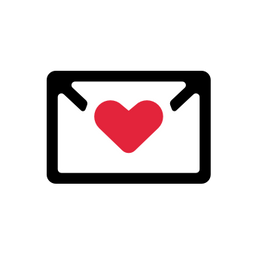A Customer Relationship Management (CRM) system is the backbone of your sales operation.
The right CRM can transform the way you work by automating workflows, personalizing customer interactions and providing actionable insights that boost sales performance.
However, if you do a quick Google search for "sales CRM," you’ll get over 300 million results. How do you sift through it all to find the CRM system that aligns with your sales team's needs, business goals and budget?
That's where our CRM evaluation checklist comes in. In this guide, we’ll provide a clear framework to evaluate potential CRM solutions to find the perfect fit for your team.
What Should Be on Your CRM Evaluation Checklist?
The first step in creating your CRM checklist is establishing your selection criteria. Ideally, that involves sitting down with all the important stakeholders that will be affected by the CRM – including your sales and marketing teams and any executives who need to be on board.
Here are some questions to ask to figure out what type of CRM will be right for your business:
1. What Business Goals Do You Want to Achieve?
Choosing the right CRM starts with figuring out your business goals. Think about what you want to achieve.
You may be aiming to attract more leads, boost your sales, manage customer information better or enhance your marketing efforts.
It's completely fine to have several goals. Whatever areas you want to improve, they need to be included on your list. However, try to be as specific as possible. For example, saying “growing our sales” is vague – understand which metrics and data you need to influence specific aspects that ultimately grow your sales.
The goals you select will guide what features and offerings you’d want from the CRM.
For example, let's say your company wants to get more and better leads to increase sales.
A good B2B CRM can help with this in a few ways. It can automatically collect leads from different sources like your website, social media and emails. Then, it’ll help you keep all of your leads organized and enrich their information with additional information (through integrations like Findymail).

It also lets you set up and track the success of your campaigns easily, so you know if you’re doing a good job of warming up leads to move them closer to the initial (and subsequent) purchasing decisions.
Plus, it gives you the analytical tools needed to see how your strategies are currently performing, so you can adjust them to get better results.
A Word on Metrics
In addition to goals, you should also consider metrics when evaluating your CRM. How will you actually know it’s successful?
Key metrics to consider when evaluating your CRM include adoption rate, customer success and satisfaction, sales cycle length, revenue generated and data quality to assess how effective the CRM will be.
However, the specific metrics you want to track depend on your team’s goals. For example, if your goal is improving sales velocity, you could monitor how specific CRM features (or the CRM as a whole) affect the velocity metric from the point of implementation.
2. What Type of Budget Do You Have for CRM Implementation?
The next critical consideration is your finances. Your budget determines the range of options available to you and also influences the features and level of support you can access.
Of course, there are free CRM tools out there, but they often lack the features and support offered by their paid counterparts.
On the other hand, paid CRM solutions typically offer the most robust features and support to help you achieve the business goals you've outlined. Plus, many provide free trials to test the waters before committing and implementation help, which can be a great asset when you already have an advanced technological stack.
When evaluating costs, remember that adding features or add-ons can quickly inflate your costs. Ensure you’re fully aware of what your price would entail before signing up and keep your future needs in mind, too. You want a CRM that will scale with your company.
However, the leaner your CRM setup, the better. Overcomplicating things can lead to team confusion, require extensive training and ultimately result in ineffective usage. It’s a fine line to walk but finding the right balance between functionality and affordability is key.
3. What Integrations Do You Need?
The next step is to think about what other tools and software your CRM needs to work with, i.e., the CRM integration.

For instance, suppose one of your goals is to improve your lead lists by adding more information about each contact. When choosing a CRM, you'd want to ensure it can integrate with a tool like Findymail and other tools you use.
Perhaps you need to be able to accept online payments from your customers. In that case, you'll need your CRM to integrate with payment platforms like Stripe.
Most CRMs offer lots of integrations to choose from. For example, Salesforce offers over 2,000 different integrations (Findymail included).
When deciding what integrations you need, just think about what tools your sales team uses every day and how integrating them with your CRM can make their lives easier.
Finally, don’t forget about data hygiene. As you add more information to your CRM through integrations (and manual work), it can become outdated. The more information you add, the more it will decay, so it’s crucial to have supporting capabilities like CRM deduplication and cleansing.
4. What’s the Technical Expertise Level of Your Team?
Another critical factor to consider is the technical expertise level of your team. This will influence the type of CRM deployment that best suits your business: cloud-based or on-premise.
If you don't have IT experts on your team, then it’s best to opt for a cloud-based CRM. With this option, all the technical aspects are managed by the CRM provider.
They handle security, maintenance and other backend tasks. However, the downside is that you're entirely dependent on the provider. If there's an issue, you have to wait for them to fix it.
On the flip side, if you have a strong IT department, you might prefer an on-premise CRM. With this setup, the entire system is hosted on your own hardware and network. It offers more control and customization to suit your preferences perfectly.
However, it also means that all costs and maintenance fall on your business. In most cases, choosing a cloud-based system is the better option.
Ensuring User Adoption
Consult your team on their previous CRM experiences: what worked? What was an obstacle? It’s traditionally a challenge to get everyone on your team to keep the CRM updated and there is usually a good reason for it.
Look into the pain points they’ve had in the past and consider how the CRM you’re evaluating might address them. In general, the more complex the CRM, the harder it is to onboard your team.
If you’ve chosen a robust solution, make sure you have the necessary training materials and all the support your people need to do their best work. To motivate them, you could even set CRM OKRs for the implementation quarter. For example, aiming for a figure in records created or updated.
5. What Type of Support Does the CRM Provider Offer?
CRM support is extremely vital, especially when opting for a cloud-based solution. Remember, selecting a CRM means choosing a company to partner with for the long haul.
Do they offer tutorials and guidance to help you get started? Will they work with you to troubleshoot any issues you encounter?
Your initial interaction with the CRM provider can give you some insight into their support offerings, but you should also check reviews from other users on sites like Capterra and G2. See what their experiences have been like and how satisfied they are with the support provided.
By evaluating the support options available, you can ensure that you'll have the assistance you need the most.
6. Do You Need an Industry-Specific CRM?
You’ll often hear the big CRM names mentioned, such as Salesforce and HubSpot. However, with hundreds, if not thousands, of CRMs on the market, some are specifically designed to cater to certain industries.
These industry-specific CRMs come packed with features and tools tailored to the unique needs and challenges of that sector.
For instance, if you're in the healthcare industry, you might consider using Creatio, which offers specialized features like patient acquisition and relationship management. Then fintech companies might opt for LeadSquared, while non-profits would benefit from using DonorSnap to track and manage donors, volunteers and more.
Of course, prominent CRMs like Salesforce also have their offerings for specific sectors like fintech and healthcare.
The key takeaway here is that there's a CRM for every business, no matter the industry.
One way to narrow down your options is to look at what CRMs are popular among companies in your industry. That way, you can see if these CRMs align with your business goals and specific needs.
7. Will the CRM Scale with Your Business?
As you aim to grow your business, your CRM needs to scale alongside your expanding needs and changes in your business operations without compromising performance or functionality.
Think about your plans for growth, such as adding more people to your sales and marketing teams. Will the CRM be able to handle these changes effectively?
For example, if you plan to enter new markets, you'll need a CRM that can adapt to different regions, languages and currencies seamlessly. We suggest you reach out to the provider directly and ask them how they handle companies they grow with their system.
Whatever their answer is, it needs to give you confidence that they will be able to provide the support and features you need in the future when the time comes. Because it will save you time, money and headaches that come with migrating to a new system.
8. How Does the CRM Handle Data Security?
Data security and compliance of your CRM platform are vital, especially when dealing with sensitive data such as credit card information or personal details.
When evaluating a CRM platform, thoroughly check out what security measures are in place. Look for features like data encryption and two-factor authentication to safeguard data from unauthorized access.
You also need to make sure the CRM platform complies with regulations such as GDPR or HIPAA by implementing necessary safeguards and protocols.
The quickest way to erode customer trust or end up in hot water with the government is a data breach so make sure data security is a top priority.
Creating Your CRM Evaluation Checklist
Once you and your team have thoroughly answered the questions outlined above, it's time to create your CRM evaluation checklist. You can take the questions and simplify them to fit into a spreadsheet. Then, compare CRMs to each other to see which one will be the best fit.
For example, let’s say you’ve found 3 CRMs that look good. Your checklist can look like this:
You can fill it using either a scoring system (i.e. 5 for best option and 1 for worst option) or you can simply use a Y/N system if the CRM meets the criteria. A chart like this gives you a systematic way to approach and narrow down your selection.
That way, you can streamline the decision-making process and select the CRM that best aligns with your business goals, budget, technical requirements and overall needs.
It’s important to note that if you have any specific requirements such as automation or email tracking, add them to the chart so you don’t end up overlooking it during the evaluation process.
The Top 5 CRM Tools Based on Use Case
Of course, we won’t finish this article without a few suggestions of the CRMs our teams have found a breeze to work with in the past. Our top 5 CRMs include the following:
- Close CRM: Close CRM offers robust features like email automation, lead scoring and sales pipeline management. It’s uniquely suited for startups and small businesses.
- Salesforce: Ideal for mid-market companies and enterprises, it provides specialized offerings for industries such as fintech and healthcare, along with a suite of enterprise tools for managing customer relationships and deriving insights.
- Recruit CRM: This CRM streamlines the hiring process with ATS features, automates recruitment tasks and offers candidate management capabilities.
- Zoho: Targeted at eCommerce businesses, Zoho CRM focuses on multichannel customer experiences, personalized communications and automation of sales tasks.
- HubSpot: As one of the top CRMs on the market, it offers a user-friendly interface and inbound marketing capabilities that help you capture more leads and find new growth opportunities.
With so many options, one of these might be exactly what you’re looking for. However, we still suggest you follow through with our recommended evaluation criteria and make sure they can meet your demands.
Of course, all of the CRMs we’ve mentioned here integrate with Findymail’s contact information data tool, as well as the CRM Datacare cleansing solution.
When you select the right CRM, Findymail will be able to integrate with it perfectly to provide you with the most accurate email address data, as well as a streamlined data cleansing solution.
Every record will fill in automatically as it enters your CRM, so your sales team can start acting on it immediately. For any existing records, Findymail’s Datacare will identify the gaps and fill them.
As time passes, Findymail will seamlessly identify and merge duplicate records for you, as well as automatically update outdated data.
Say goodbye to email bounces and lengthy data cleansing processes. Sign up for CRM Datacare Early Access!
Find the Perfect CRM for Business Success
Choosing the right CRM can significantly impact your business's success by enhancing customer relationships, streamlining processes and driving growth.
With our comprehensive evaluation checklist, you can identify the CRM solution that aligns with your business goals and needs.
But remember, no matter which CRM you choose, it relies heavily on the quality of data it collects. And that's where Findymail shines.
Findymail provides actionable email data to enrich your CRM, helping you make informed decisions and drive better outcomes. With our Datacare system, you can ensure your CRM is populated with fresh, accurate data, free from duplicates and dirty data.
Sign up today for early access and discover how Findymail can transform your CRM experience.