Hey there, sales pros and aspiring email marketers! Do you find yourself struggling to personalize your emails and stand out in a crowded inbox? Tired of sending the same ole cookie-cutter emails?
Well, fear not – email merge tags are here to help!
Merge tags are a simple yet powerful tool that can save you time and effort while also making your emails feel more personalized and relevant. With just a little bit of code, you can dynamically fill in specific details for each recipient, such as their name, company, or location.
In this definitive guide to email merge tags, I'll cover everything you need to know to use them effectively in your email campaigns.
Let’s dive straight in!
Merge Tags Explained
So, what are merge tags?
Simply put, merge tags (or personalization tags) are placeholders in your email content that get replaced with real data for each recipient. They pull information from a CSV file or other data source and fill in data variables in the text of your email.
Different CRMs and email tools use different formats for merge tags.
For example, Mailchimp uses *|FNAME|* for the first name tag, while other tools may use {{FirstName}} or other variations like [first_name].
Many of them also have prebuilt tags for commonly used data like name, company, location, etc., but they also let you create custom tags to populate anything you want.
Merge tags are pretty handy, with the key benefits being the following:
- Save time and effort: With merge tags, you don't have to manually customize each email for each recipient. Instead, you can create a single template and let the merge tags do the work.
- Improve and automate personalization: Merge tags can make your emails feel more personalized and relevant to each recipient, and you can use tech to automate this.
- Scale your campaigns: With merge tags, you can easily scale your campaigns to reach a larger audience without sacrificing personalization or quality.
So, if you're not already using merge tags, why the hell not??
Merge Tags in Action
Merge tags are awesome because you can use them to personalize almost any part of your email, from the subject line and body text to images.
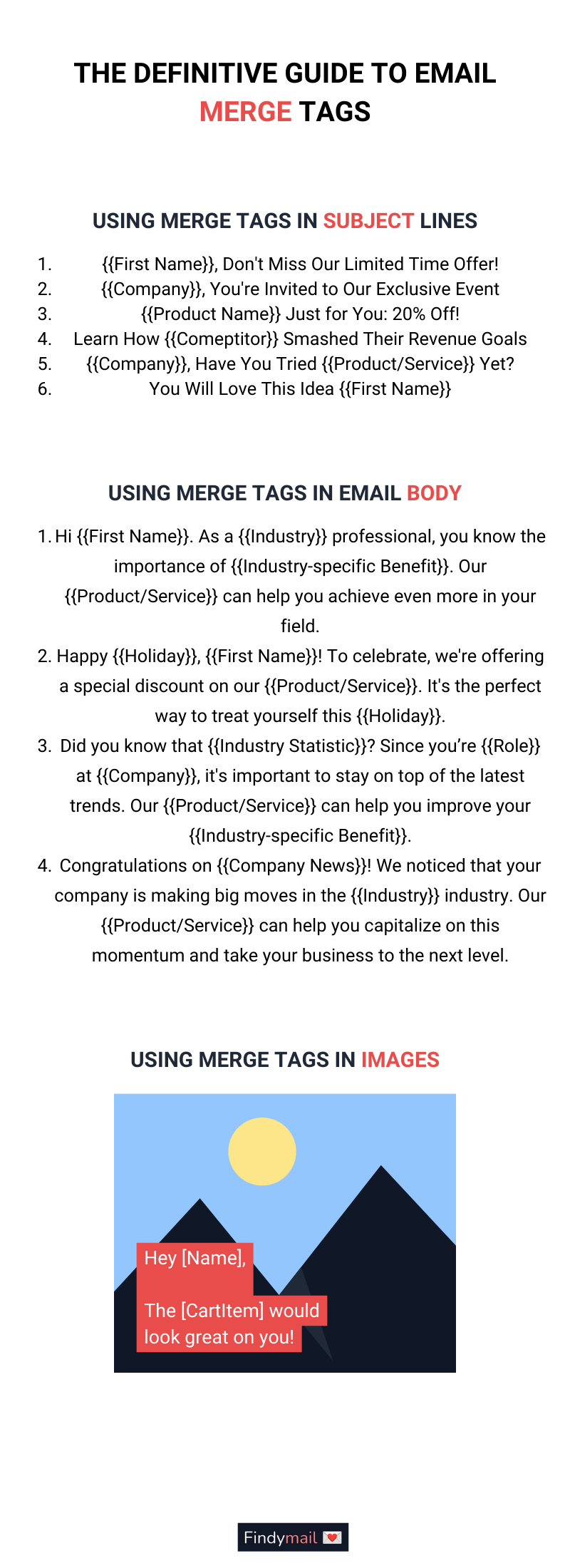
Using Merge Tags in Subject Lines
Personalizing your subject leads can boost your open rates by 50% or more. Here are some examples of using merge tags to get you there:
- {{First Name}}, Don't Miss Our Limited Time Offer!
- {{Company}}, You're Invited to Our Exclusive Event
- {{Product Name}} Just for You: 20% Off!
- Learn How {{Comeptitor}} Smashed Their Revenue Goals
- {{Company}}, Have You Tried {{Product/Service}} Yet?
- You Will Love This Idea {{First Name}}
See? Not too difficult. By combining merge tags with a catchy subject line, you can catch the recipient's attention and increase the chances of them opening and engaging with your email.
Using Merge Tags in Email Text
Of course, merge tags can be used throughout the body of your cold email too. Here’s what that looks like in practice:
- Hi {{First Name}}. As a {{Industry}} professional, you know the importance of {{Industry-specific Benefit}}. Our {{Product/Service}} can help you achieve even more in your field.
- Happy {{Holiday}}, {{First Name}}! To celebrate, we're offering a special discount on our {{Product/Service}}. It's the perfect way to treat yourself this {{Holiday}}.
- Did you know that {{Industry Statistic}}? Since you’re {{Role}} at {{Company}}, it's important to stay on top of the latest trends. Our {{Product/Service}} can help you improve your {{Industry-specific Benefit}}.
- Congratulations on {{Company News}}! We noticed that your company is making big moves in the {{Industry}} industry. Our {{Product/Service}} can help you capitalize on this momentum and take your business to the next level.
Remember that you can create custom tags based on the information you have on hand about your prospect (or pull it from a data enrichment service).
So use whatever you have to your advantage and hyper-personalize your messages so they stick out in the recipient's mind and make them more receptive to what you have to say.
Using Merge Tags in Images
Merge tags aren’t just for text; you can even use them to personalize images in your campaign! Here’s a cool example from OKZest, which specializes in helping you create personalized images.
You can start with something like this:
And the end result will look like this:
(Source)
Pretty cool, huh? Some sales pros I know use memes or their own pics, inviting the prospect for a virtual coffee.
Merge Tags Best Practices
Yes, merge tags are a godsend, but they need to be used right to be the most effective. Follow these tips when using them:
- Keep it simple: While merge tags can be a powerful tool for personalizing your emails, using too many can make your message appear cluttered and confusing. Stick to a few key variables that are most relevant to your audience.
- Test your merge tags: Before sending out a large email campaign, test your merge tags to ensure they're working correctly. This can help you catch any errors or issues before they're sent out to your entire email list. And don’t be this guy:
(Source)
- Segment your audience: To make the most of merge tags, segment your email list based on relevant variables like job title, industry, or product interest. This will allow you to create more targeted and relevant messages for each group.
- Avoid overusing merge tags: While personalization can be effective, using merge tags in every sentence can come across as forced and insincere. Use them strategically and sparingly for maximum impact.
Merge Your Way to Success
Alrighty, that's a wrap on our guide to email merge tags! I hope you found some useful tips and tricks to level up your email game. Personally, I love using merge tags to add that extra touch of personalization and make my cold email efforts a little less stressful.
But let's be real– you could use the best merge tags in the world, but it won’t mean squat if your emails aren’t landing in the right inboxes.
Enter Findymail: just what you need to verify your email addresses and make sure your messages are getting to the right people.
You can try Findymail now and get 10 free leads to get started. Sign up for the test drive today!






