Email marketing has a huge ROI, and it’s no slouch when it comes to guiding prospects through your sales pipeline.
There is a proviso to this – you need to use valid email addresses when sending your cold outreach campaigns. If not, they won’t be as effective, you’ll get more hard bounces and spam complaints, or, even worse, your emails might end up on a blocklist.
So in this post, I’ll show you how to check if an email address is valid!
What Is the Right Email Address Format?
Let’s start by looking at the correct format for an email address. With every email you’ve sent before, you would’ve noticed that most email addresses consist of three parts:
- the prefix that appears to the left of the @ symbol
- the @ symbol, and
- the domain that appears to the right of the @ character.
Let’s look at each of these in more detail.
Prefix
The prefix, also known as the username or local-part, can have up to 64 characters and can consist of any combination of numbers, upper and lowercase letters, or some other special characters.
The prefix is also not case-sensitive, so an email to username@company.com and UserName@company.com will reach the same person.
Periods are allowed in the prefix as long as they’re not the first or last characters. Also, when using periods in an email address, you can’t use two of them in a row.
@ Symbol
It's simple: without the @ symbol, you don't have a valid email address. It allows an email application to recognize what part of an email address is the prefix or username and what part is the domain.
Domain
Finally, in any valid email address, you’ll find the domain to the right of the @ symbol. Unlike the prefix, and because it refers to the mail server that will route the email, the domain has stricter requirements to be valid.
For one, it has to match the requirements for a hostname (the name of a computer connected to a network).
Also, the domain consists of one or more parts separated by a period. For example, company.com.
Each part should have no more than 63 characters and can contain uppercase and lowercase letters, numeric values, and hyphens.
Remember, though, that all numeric domains are not allowed, and hyphens can’t be at the beginning or end of the domain.
Why Do You Need to Validate Email Addresses?
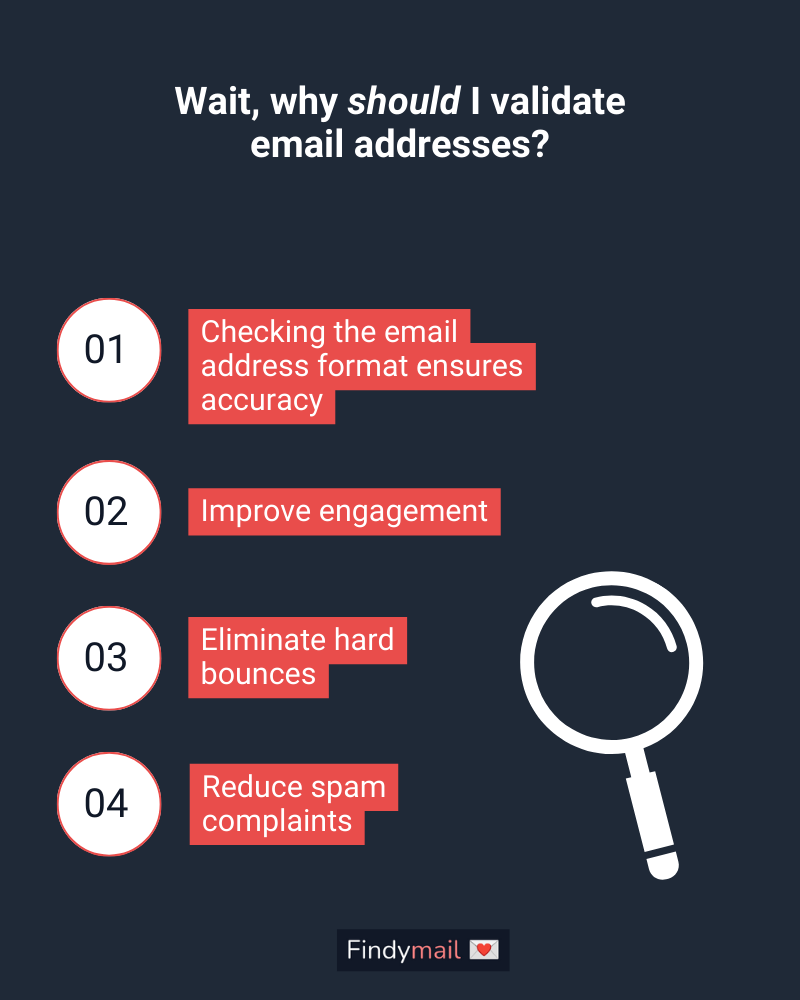
Now that you know what the valid email address format looks like, it’s time to consider why you should spend time checking your leads’ email addresses:
- Checking the email address format ensures accuracy. In other words, you’ll ensure that every email address on your list is authentic (even before sending the email). You’ll get more opens and fewer bounces, increasing your deliverability.
- Improved engagement. You'll see the actual numbers behind your opens and conversion rates when you eliminate invalid or incorrect email addresses from your email list.
- Eliminate hard bounces. Hard bounces happen when you send emails to invalid, incorrect, inactive, or non-existent email addresses. The problem with hard bounces is that they affect your deliverability, so too many invalid email addresses could lead you straight to the spam folder.
- Reduce spam complaints. Your emails can end up on a blocklist because of spam complaints, too. When too many recipients mark your emails as spam, your emails will be blocked from being delivered, so validate email addresses (and use the right techniques to build your lead lists).
How to Verify Email Addresses
Please don’t say: “I’ll send an email and see if it bounces!” It’s a bad, bad idea that’ll land you in deliverability hell.
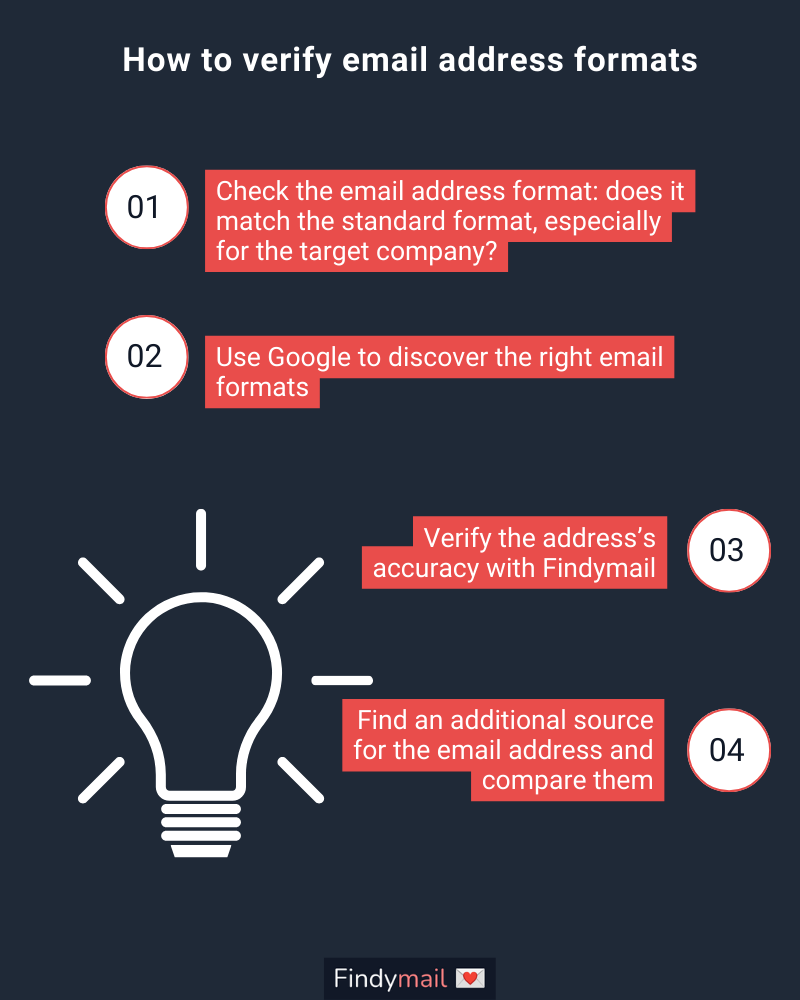
There are much better ways:
Check the Email Address Format and Syntax
Scroll up to reference the rules I mentioned (prefix, the @ symbol, and the domain). Then, make sure the email address format complies with the rules.
That’s your basic sanity check, but that doesn’t mean the lead’s email is valid. It might still happen that the email address is non-existent or invalid. If it is, it will bounce, no matter if the rules are followed to a tee.
Use Google
You can try to Google the email address, especially if you used the “guessing” method to try and generate an email address for an interesting lead.
The problem is that most B2B contacts won’t have their email addresses displayed publicly for search bots to index. Even if the email address is correct, it may not be listed in the search results.
Use an Email Finder Tool Like Findymail to Check Email Addresses
Your final, and probably the best, option would be to use an email finder and verifier like Findymail.
You’ll get two options:
Manually Find or Verify the Email Address
Enter the username (or the lead’s full name) and (the company) domain of the email address into the text boxes and search for the email address manually. Findymail will check and verify them for you:
Verify or Source Leads’ Email Addresses in Bulk
Findymail can also find and scrape emails from social media and lead generation tools like Sales Navigator or Apollo. Then, it verifies them automatically. You can do it in bulk, too!
You only need to install Findymail’s Chrome extension, log in with your API key, and export your search results to a CSV file.
Ultimately, this allows you to turn your Sales Navigator or Apollo searches into email lists that are verified, ready to use, and a lot more efficient.
Try Findymail with free credits!
The Email Address Format Is Only Your First Step
Before you fire off that email, make sure there’s a recipient on the other end. Check the syntax and use the right tool to verify email addresses without sacrificing your deliverability.
If you also adhere to the best practices like inbox warmup, your delivery rate will skyrocket!
FAQs
In addition to the information I just shared, I also made a handy list of questions I often get from Findymail customers and other B2B sales pros.
What is the correct format of an email address?
Every valid email address should have three components – a prefix or username, an @ sign, and a domain.
What’s the difference between corporate and personal email addresses?
Personal email addresses are typically created by users themselves on one of the publicly available email providers (e.g., johndoe@gmail.com). In contrast, corporate email addresses are provided by users’ employers and generally contain the company’s name (e.g., johndoe@coolcompany.com).
Are email addresses case-sensitive?
No, email addresses are not case-sensitive.
How do you find out if an email address is invalid?
There are a few things you can do to check if an email address is invalid:
- Check the syntax
- Use Google
- Use an email finder tool like Findymail






