Successful cold email campaigns require a lot of testing. But your A/B experiments are doomed to fail if your data is inaccurate. Among the key data points are your leads’ email addresses: are they correct, or are your emails landing in spam?
Today, I’ll walk you through the top personal email finders I’ve used to help you choose the right tool!
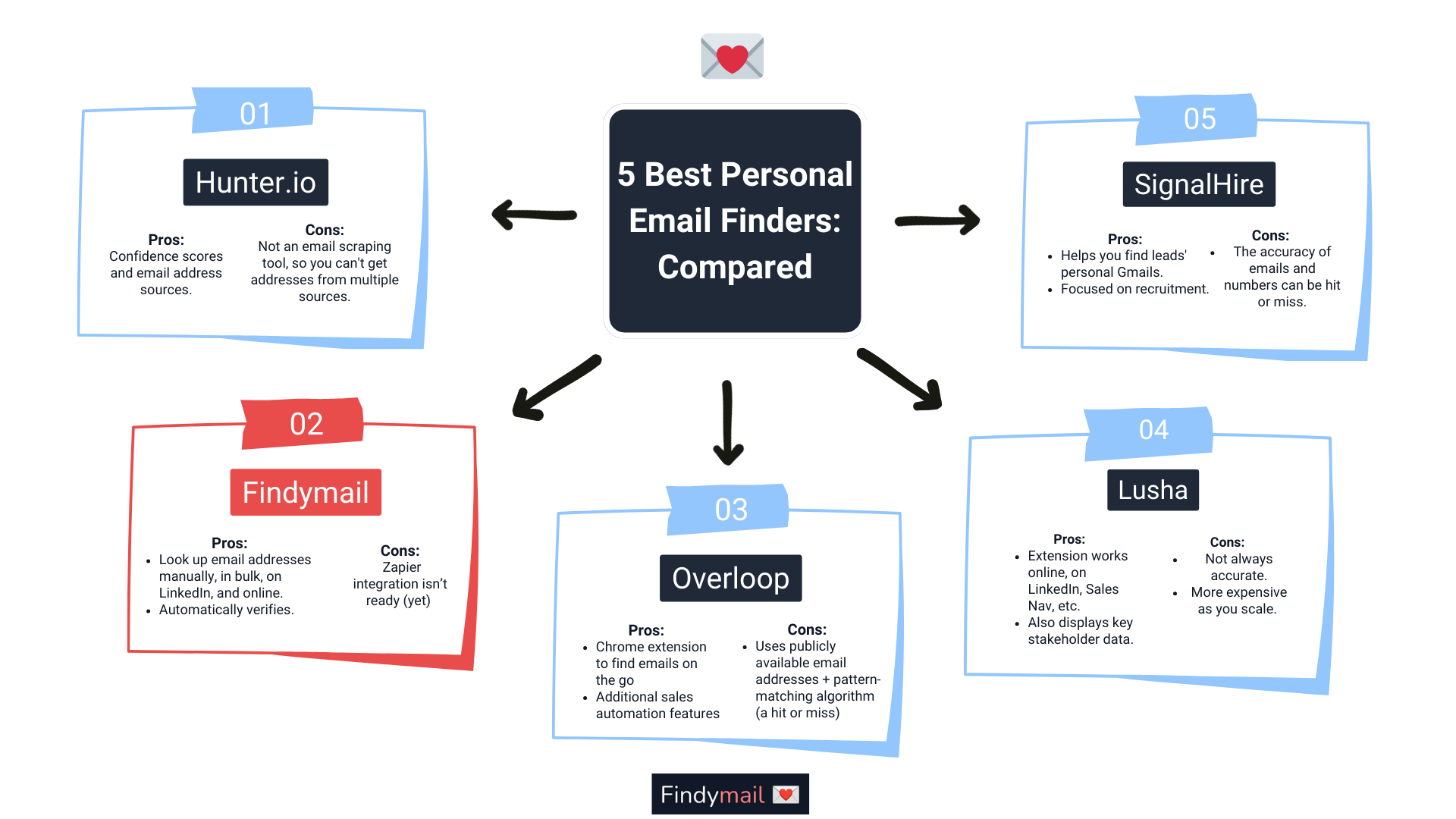
1. Hunter.io for Bulk Company Searches
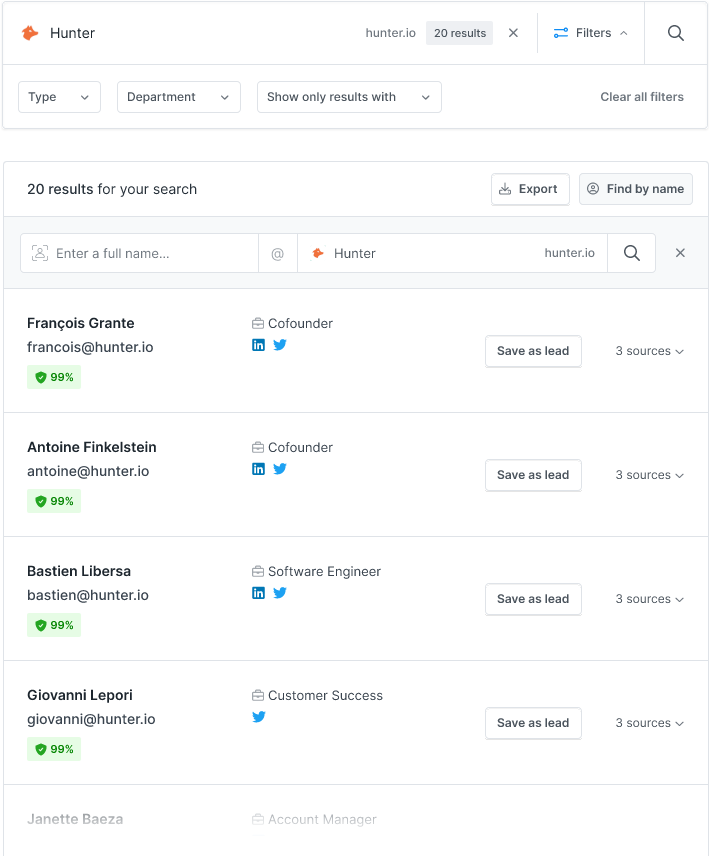
If your B2B sales journey starts with the company, Hunter.io is a great personal email finder.
Enter the company’s domain, and Hunter will list every email address it can find for the company, along with a risk and verification score.
If you’re looking for a specific lead’s email address, Hunter’s Email Finder allows you to enter their first and last name, along with their company domain. Similarly, you can verify the address’ validity with their Email Verifier.
Ultimately, Hunter.io is pretty handy, but it works best if you’re trying to target multiple stakeholders. Otherwise, long lists of email addresses are going to get tedious fast.
Hunter.io: Pros & Cons
Pros:
- The API is a nice touch; you can technically automate the process.
- Confidence scores and email address sources let you check the email addresses’ credibility for yourself.
- If you’re new to B2B sales, you can also use Hunter.io’s cold email automation tool.
Cons:
- Hunter.io is not an email scraping tool, so you won’t be able to get addresses from multiple sources, including LinkedIn. Since Sales Navigator leads are a huge part of sales pipelines, this is pretty disappointing.
Pricing
Hunter has a free plan that allows you to perform 25 email address lookups and 50 verifications monthly.
After that, paid plans start from €49/month for 500 searches.
2. Findymail: The Best Personal Email Finder for Accuracy, Bulk, and LinkedIn Leads
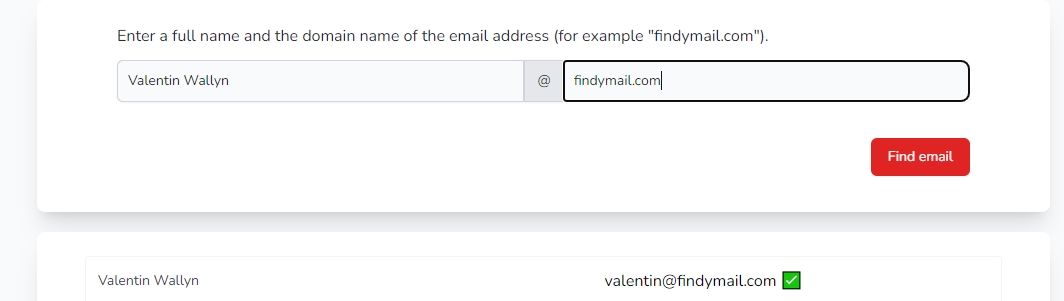
Let’s not beat around the bush: most email finders are spottily reliable at best, and they find email addresses from one or two sources. After that, you’re on your own.
Findymail does things differently:
- Look up email addresses manually, on LinkedIn, or scrape & bulk-upload them from Sales Navigator, Apollo, Twitter, and other tools.
- Findymail automatically verifies email addresses and tells you if they’re safe to include in your campaign.
- Data is cleaned up for you, so you don’t have to manually clean up your lead lists.
Findymail: Pros & Cons
Pros:
- Get verified email addresses from different sources.
- Export your Sales Navigator leads enriched with email addresses:
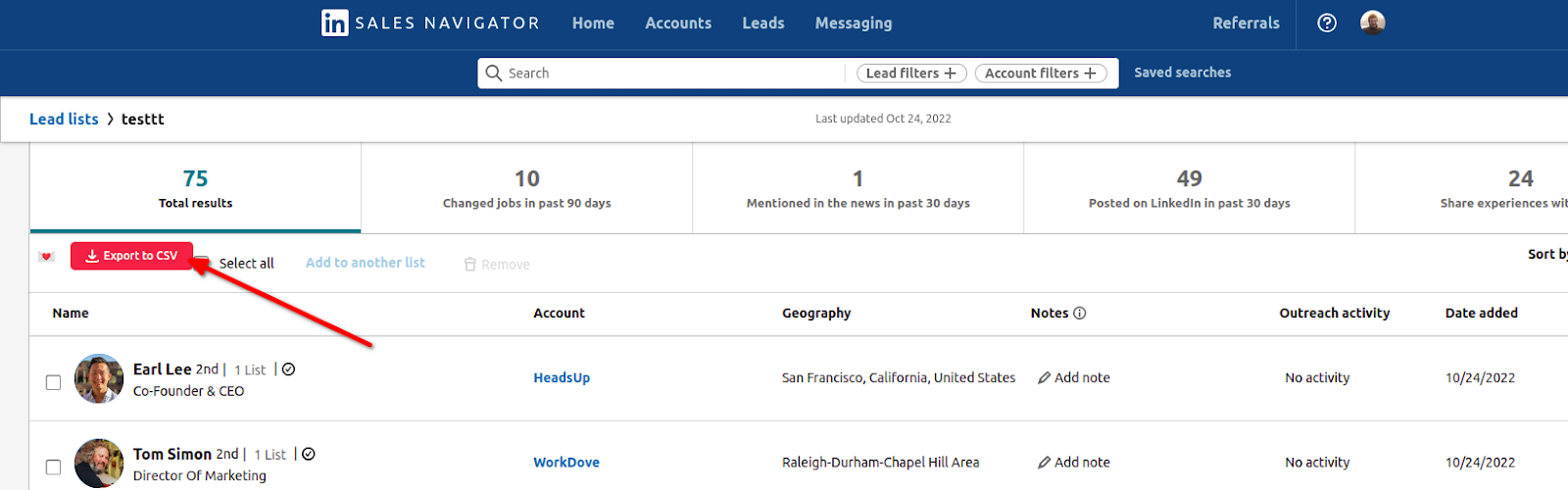
- Scrape & export Apollo.io searches to .CSV and get email addresses (even if Apollo couldn’t find them).
- Use Findymail’s script as a formula in Google Sheets for lookups on the go.
- Find email addresses as you browse the web (Crunchbase, LinkedIn, Twitter, and more) with the Chrome extension.
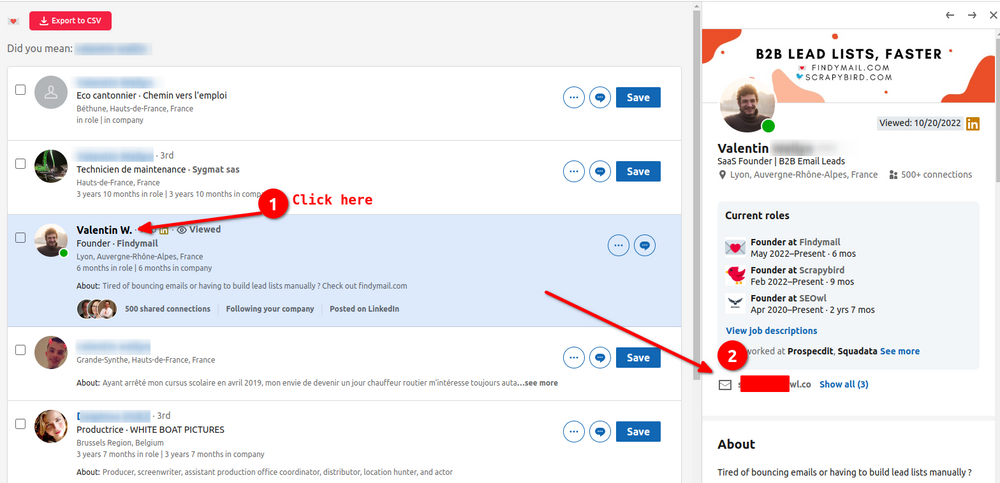
Cons:
- It only provides personal B2B emails, not personal private emails.
Findymail Pricing
Findymail starts from $49/mo for 1,000 verified emails.
If they’re not verified or if they’re duplicates, no credits will be deducted from your account. Plus, Findymail excludes catch-all emails.
3. Overloop: Personal Email Finder as Part of a Product Suite

If you’re looking for a personal email finder as part of a larger outbound product suite, Overloop (prev. known as Prospect.io) might do the trick.
This tool does more than just find emails. You can automate outbound sequences, visualize sales pipelines, and more. I personally recommend it to growing B2B sales teams (rather than entrepreneurs).
Overloop: Pros & Cons
Pros:
- Overloop comes with a Chrome extension that allows you to find email addresses on the go and store new leads as contacts.
- Lots of potential for expansion and scaling with additional sales automation functionality.
Cons:
- Overloop relies on collecting public email addresses available on the internet + a pattern-matching algorithm (guessing the structure of a company’s email addresses), which can be hit or miss.
Pricing
Overloop’s full suite costs €99/user/month. This will get you 250 email credits per user per month, and if you’d like to get extra credits (i.e., use Overloop as a personal email finder), you can get them as a monthly subscription from €39/mo for 250 additional credits.
4. Find Email Addresses and Contact Numbers with Lusha
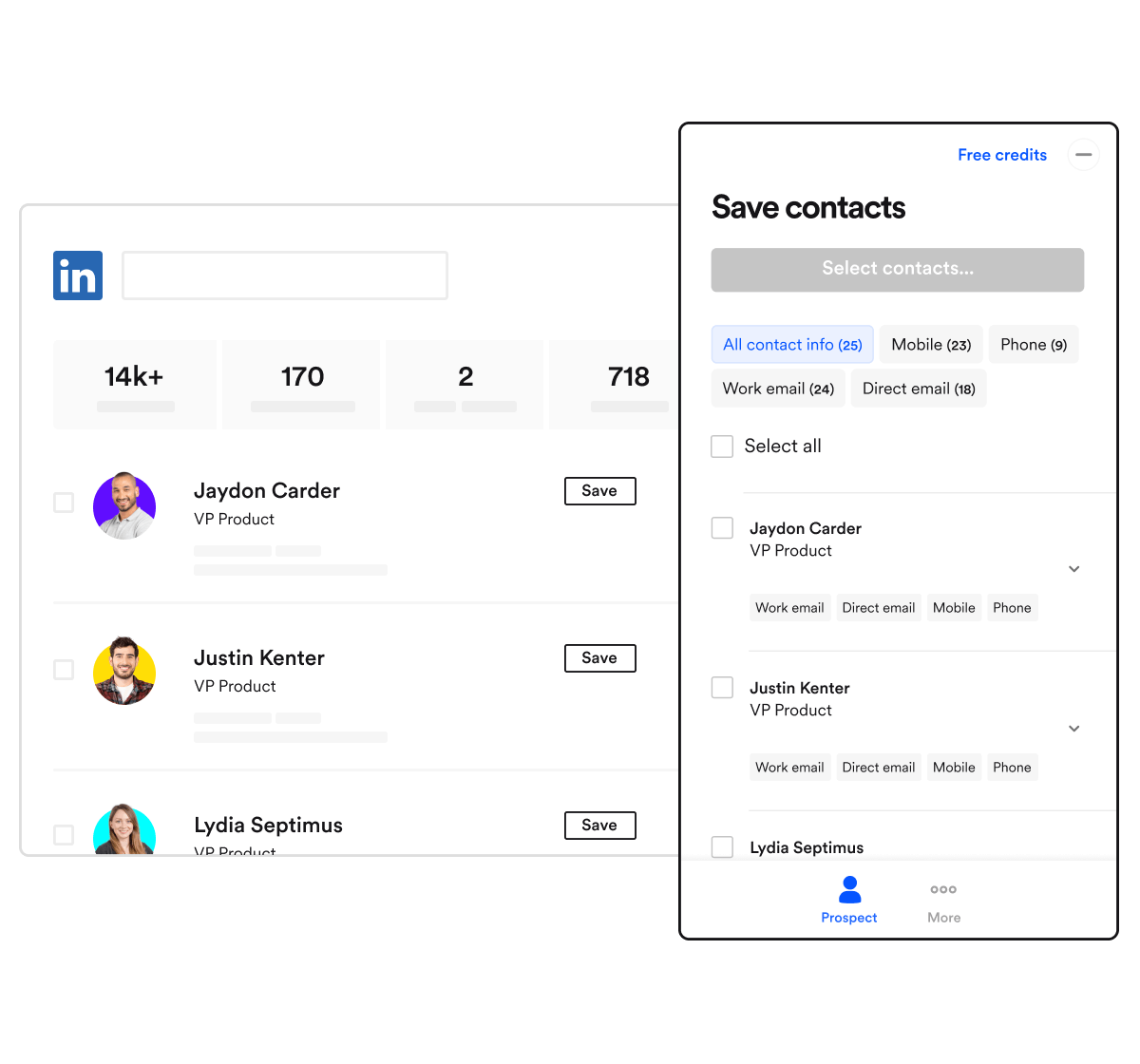
Lusha focuses on helping you select the right decision-makers in your target companies, and then enriches your data with their contact information. In addition to finding personal work addresses, Lusha also gives you available contacts’ phone numbers for those cold (or warm) calls.
If you’re just looking for an email finder, Lusha is going to be too much. However, if you want a lead database and a central HQ for your lead gen efforts, it might just be what the doctor (read: sales specialist) ordered.
Lusha: Pros & Cons
Pros:
- Lusha’s extension allows you to find contact info while you browse. You can find information for leads on LinkedIn, Sales Navigator, and other sources.
- If you want to understand who the company’s buying committee is, open the Lusha extension on the company’s site, and you’ll see key stakeholder data.
Cons:
- Reviewers agree that Lusha isn’t always accurate, with some folks experiencing pretty sharp bounces that affect their email deliverability.
- Quickly gets expensive with volume
Pricing
Lusha has a free plan with limited credits, and paid plans start from $29/mo/user.
5. SignalHire for Personal Emails
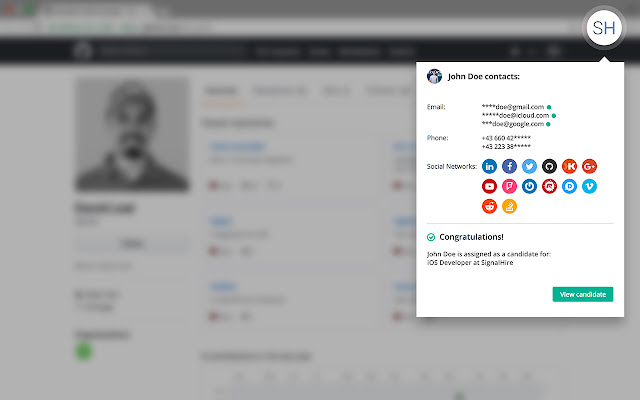
Even though personal email addresses (think: @gmail and @icloud addresses) are harder to come by, they’re worth having for high-value prospects. SignalHire one of the rare tools to track down your leads’ personal contact information.
You can find emails manually, while browsing, or get them in bulk. They’re all pre-verified, so your chances of impairing your sender score are lower.
SignalHire: Pros & Cons
Pros:
- If SignalHire can find your lead’s personal Gmail address, you’re getting it! This is a huge, huge perk (but be mindful as you don’t want to come across as creepy).
- The tool was primarily made for HR teams, so a lot of the functionality is focused on scraping candidate profiles with contact details.
Cons:
- The accuracy of email addresses and contact numbers can be hit or miss.
Pricing
SignalHire offers email-only, number-only, or combined monthly packages starting from $39/mo.
How Do I Pick the Best Personal Email Finder?
In addition to any additional features you may need, look at the following criteria:
- Accuracy - How does the tool source email addresses? The tool’s only source shouldn’t be online scraping because you’ll end up with fewer usable addresses.
- Usability - How can you get the email addresses? If your tool doesn’t allow you to look up email addresses on LinkedIn, Twitter, and even get them by bulk-exporting Sales Navigator leads, it’s going to be a hassle.
- Integration - Does the tool have an API you can use? How about browser extensions? You need maximum convenience.
- Verification - Will you be paying for email addresses even if they’re unverified? Every bounce affects your sender reputation, so proceed carefully.
Ultimately, if you want to get accurate and verified email addresses from any source online, you can’t go wrong with Findymail.
Explore its full capacity - your first 10 credits are on me!





