Curious about what 1st means on LinkedIn and the meaning of these numbers on LinkedIn profiles?
Understanding LinkedIn connection degrees is crucial for effective professional networking and expanding your network on LinkedIn.
What does 1st mean on LinkedIn? The "1st" symbol indicates a first-degree connection - someone directly connected to you who has accepted your invitation or whose connection request you've accepted.
The 1st, 2nd, or 3rd symbols can be seen next to a person's name when viewing their LinkedIn profile. This shows how close you are connected to this individual in your professional network.
1. What Does 1st, 2nd, 3rd Mean on LinkedIn?
People you are immediately related to because they accepted your invitation request or you accepted their connection request are known as first-degree connections. You can direct message them directly through LinkedIn.
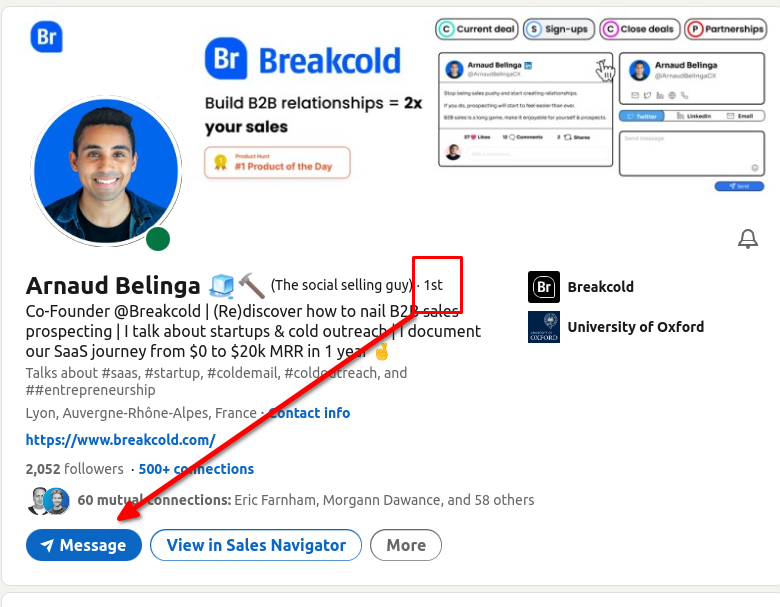
Benefits of 1st Degree Connections
Important: When someone is your first-degree connection on LinkedIn, you also have direct access to their contact info, including their emails and phone numbers.
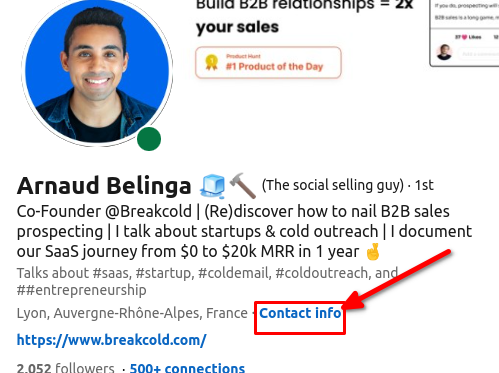
Simply click " contact info" to get these contact data, and a window will open.
The data available will depend on what that person has filled in their profile and what they decided to share.
Available data include:
- Email (personal or professional): usually it's the email they signed up on LinkedIn with
- Birth date
- Phone number
- Connection date
This contact information is almost always exclusive to 1st degree connections, making them valuable for direct networking, business opportunities, and job seekers looking to expand their professional network.
2. What Does 2nd Degree Connection Mean on LinkedIn?
On LinkedIn, having a second-degree connection means that while you are not directly connected to the individual but someone in your network on LinkedIn is.
Your mutual connections with them are shown when you see their profile, directly above the "Connect button."
Second-degree connections represent networking opportunities through your existing network.
They must first accept a connection request before you can send them a direct message.
You can send an InMail to omit the connection request phase.
You can direct message second and third-degree connections on LinkedIn using InMails, even if you are not yet connected to them. For that you need to buy a premium subscription to LinkedIn, either LinkedIn Premium or LinkedIn Sales Navigator.
You can also click "Contact Info," but more often than not that won't give you access to their contact information.
3. What Does 3rd Degree Connection Mean on LinkedIn?
People with whom you are related at the third degree are known as third-degree connections. They are associates of your acquaintances. Sending a connection request to them will allow you to connect with them, but the button is not in the same location.
Third-degree connections expand your networking reach beyond your immediate network, providing access to a broader professional community through mutual connections.
Third-degree LinkedIn connections can also use InMails.
It is evident that only premium members of LinkedIn have access to this option.
Good to know: If you are a member of the same LinkedIn group or event, you can still send direct messages to 2nd and 3rd-degree connections even if you are not a premium LinkedIn user.
4. What Does +3rd Degree Connection Mean on LinkedIn?
People with whom you have a third-degree connection are not first-degree or second-degree connections. You are separated from these people by more than two people.
These connections represent the outer edges of your professional network and typically require strategic networking approaches to reach effectively.
You now fully understand the meanings of the first three LinkedIn terms.
Let's look at how to utilize this knowledge to connect with anyone on LinkedIn.
Understanding LinkedIn Connection Levels and Degrees
Now that you understand better the meaning of those "1st 2nd 3rd" stuff, you can go the extra mile and understand how the whole connection game on Linkedin works.
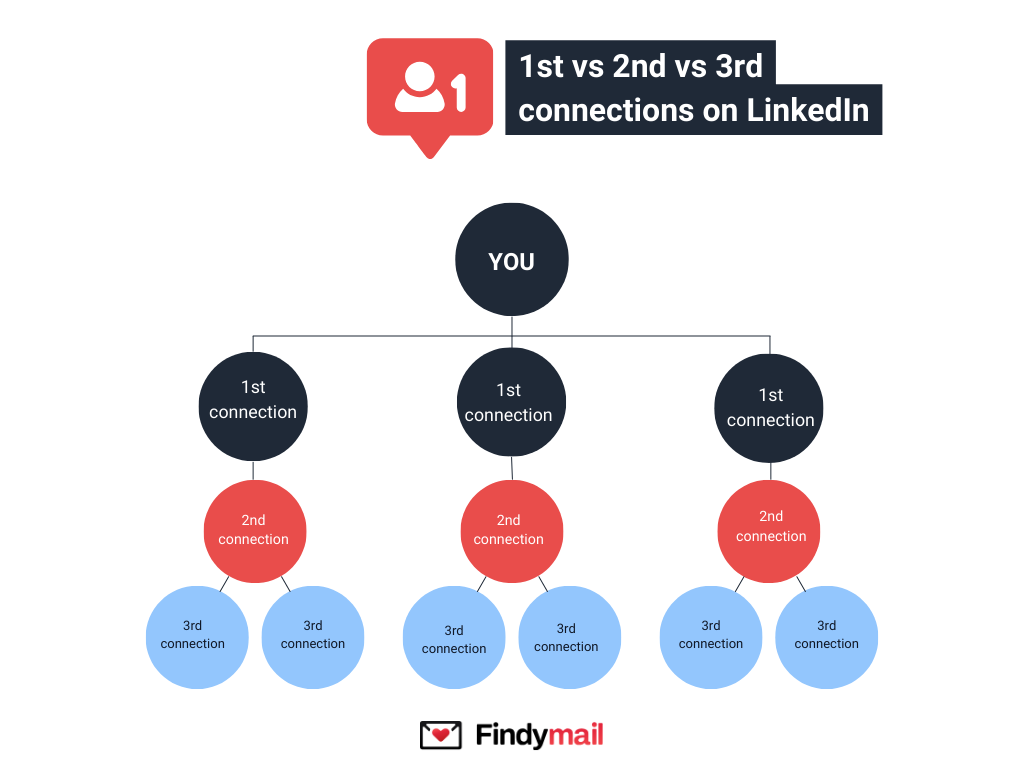
Connection Degrees Summary:
- 1st Degree: Direct connections with full contact access
- 2nd Degree: Friends of friends with mutual connections visible
- 3rd Degree: Extended network requiring connection requests
- +3rd: Distant professional network connections
How to Expand Your Network on LinkedIn: Maximizing Connection Success
When sending a connection request, you want it to be accepted. But how to maximize your acceptance rate?
Expanding your network on LinkedIn requires strategic approaches that respect connection etiquette and provide value to your target connections.
I get a lot of connection requests every day and the truth is: it will depend on what the recipient is seeking from LinkedIn. The hard truth is some people will more easily accept requests than others. That said, it's not very actionable. There are still things you can do to improve your acceptance rate.
Best Practices for Higher Acceptance Rates:
The first thing I recommend is to not send a note if it's not personalized. You read that right. If you're not crafting a personal message for that person, your best bet is to not add a note at all.
Generic messages perform a lot worse because it shows low effort and looks like spam. It also makes you look like a fool.
Strategic Networking Tips:
- Target connections within your industry or related fields
- Engage with their content before sending connection requests
- Reference mutual connections or shared experiences
- Focus on providing value rather than immediately asking for favors
- Use LinkedIn Groups to build relationships before connecting
How to Manage Connection Requests on LinkedIn
You are now only permitted to send a certain number of connection requests on LinkedIn.
There is currently a weekly cap of ~100 connection requests.
Managing Your Connection Strategy:
Workarounds used to exist such as using the email invite feature to send more invitations but this got disabled recently. Stay on the lookout for updates on this limit as it's frequently changing!
How to Accept, Decline, or Withdraw Connection Requests
To Manage Incoming Requests:
- Go to your LinkedIn inbox to review pending requests
- Accept requests from relevant professional contacts
- Decline spam or irrelevant requests (the sender won't be notified)
- Use Settings to manage privacy preferences for connection requests
How To Cancel Connection Requests on LinkedIn?
There is a chance that LinkedIn may start to suspect you are a spammer if you consistently send out a lot of connection requests but only a small number are accepted.
There are two remedies for this:
- Select the appropriate audience and make proper connection requests (so a maximum get accepted)
- Delete any connection requests that are more than 3 to 4 weeks old.
Go to My Network > Manage to remove an old connection request.
Then click on Sent > Withdraw
Why Withdraw Old Requests:
- Maintains good standing with LinkedIn's algorithm
- Improves your overall acceptance rate metrics
- Prevents your account from appearing spammy
- Keeps your outreach strategy focused and professional
Leveraging LinkedIn for Business and Professional Growth
For Business Professionals:
- Use 1st-degree connections for direct outreach and referrals
- Leverage 2nd-degree connections for warm introductions
- Build your personal brand to attract inbound connection requests
- Monitor your network for business opportunities and partnerships
For Job Seekers:
- Connect with recruiters and hiring managers in your industry
- Use your network to learn about job opportunities
- Request introductions to companies you're interested in
- Share professional updates to stay visible to your network
Networking Opportunities Through Connection Degrees:
- 1st Degree: Direct messaging, contact information access, immediate opportunities
- 2nd Degree: Warm introductions through mutual connections, expanded reach
- 3rd Degree: Strategic networking through groups, content engagement, and events
LinkedIn Premium and Sales Navigator Benefits for Connections
LinkedIn Premium Features:
- Enhanced search filters to find relevant connections
- InMail credits to contact 2nd and 3rd degree connections directly
- See who's viewed your profile (potential connection opportunities)
- Priority customer support for connection-related issues
LinkedIn Sales Navigator Advanced Features:
- Advanced lead search capabilities
- TeamLink to leverage your organization's network
- Enhanced messaging and connection tracking
- Detailed analytics on connection performance
Frequently Asked Questions About LinkedIn Connection Degrees
How can I expand my network on LinkedIn effectively?
To expand your network on LinkedIn, focus on sending personalized connection requests, engage with content before connecting, participate in LinkedIn Groups, attend virtual events, and maintain an active, professional presence that attracts inbound connections.
Do connection requests on LinkedIn expire?
Yes. After six months, they will automatically expire.
If I decline an invitation from LinkedIn, will the sender know?
Nobody. LinkedIn users are not informed if you decline a connection request. However, they might observe that the connection request is no longer listed.
How many connection requests can I send per week on LinkedIn?
LinkedIn currently allows approximately 100 connection requests per week. This limit helps maintain platform quality and prevents spam, encouraging users to focus on meaningful, targeted networking rather than mass outreach.
Can I message 2nd and 3rd degree connections without connecting?
Yes, you can use LinkedIn InMail to message 2nd and 3rd degree connections without sending a connection request first. This requires a LinkedIn Premium subscription or Sales Navigator. You can also message them if you're both members of the same LinkedIn Group.






![How to Use LinkedIn Sales Navigator [Definitive Guide]](/blog/content/images/size/w300/2024/03/souvik-banerjee-JLj_NbvlDDo-unsplash.jpg)